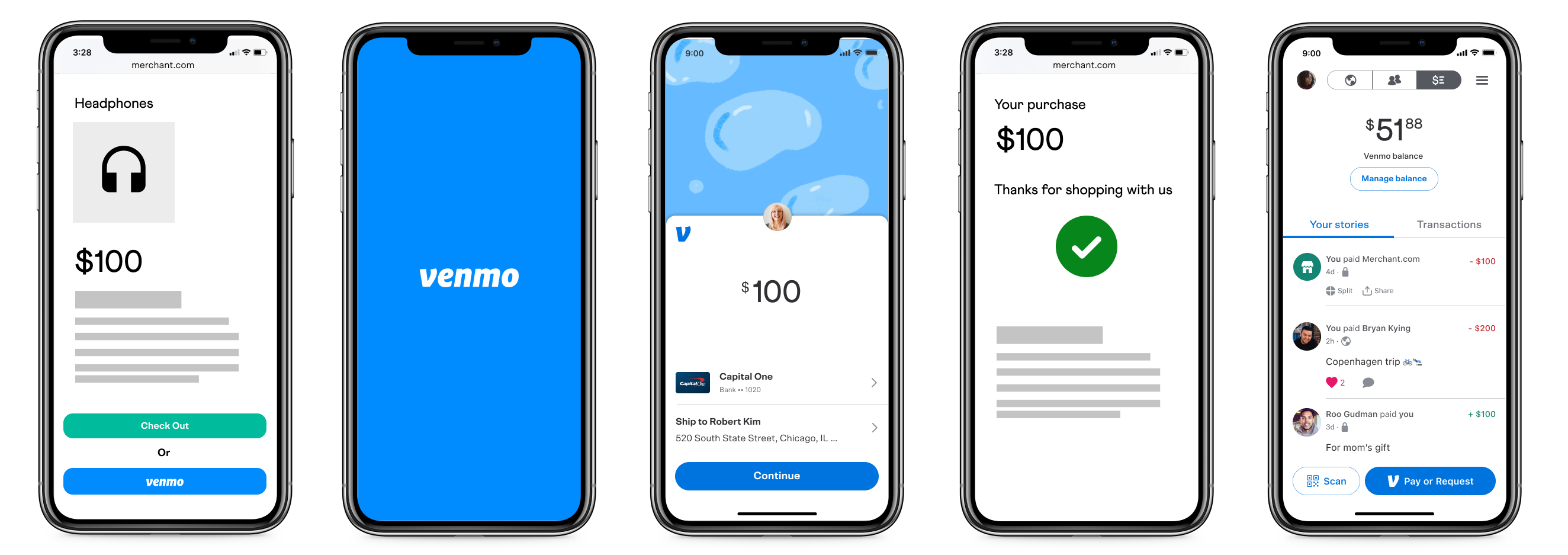Has it ever happened to you that you’ve made a Venmo transaction, but it’s not reflected in your balance? It’s a hiccup that many users encounter, but don’t fret just yet! Whether you are new to Venmo or a seasoned user facing this snag for the first time, we’ve got your back!
In this handy guide, we’ll walk you through the top reasons why your Venmo payment not showing up in balance and unravel the easy steps to troubleshoot this issue. We promise by the end of this article, you’ll be navigating Venmo like a pro, with all the knowledge you need to keep your transactions smooth and stress-free.
Reasons Why is My Venmo Payment Not Showing Up in Balance?
- Transaction Pending
- Insufficient Balance
- Server Downtime or Network Issues
- Standard Deposit Option
- Incorrect Details
- App Not Updated
- Bank Processing Tim
Steps to Take if Your Venmo Payment is Still Not Showing Up
If you have waited a considerable time and the payment is still not showing up in your balance, it’s advisable to reach out to Venmo support. They are the best point of contact to assist you with transaction-related issues.
1. Refresh/Update the App

Sometimes, refreshing the app or logging out and then logging back in can help. Make sure your Venmo app is updated to the latest version to avoid any glitches. By doing some simple steps, you can get free money on Venmo. Check how.
2. Clear App Cache
If you are using a mobile app, try clearing the cache to ensure smooth functionality. This way, you can make your app free to work for you. If you clear your cache in a timely and keep on clearing it after every certain period, then you can have a constant and smooth experience on the app.
3. Check Server Status
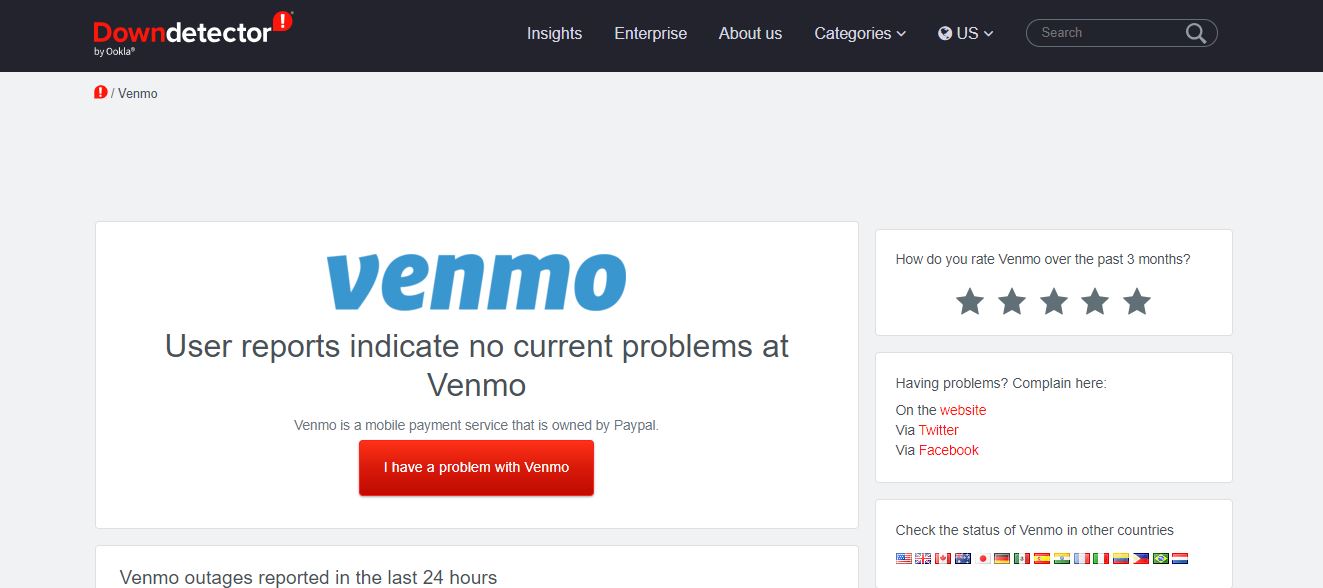
Verify if Venmo’s servers are operational. You can check websites like Downdetector for information on server status. Moreover, if your instant transfer is also not working then you must visit our article to check band to resolve.
4. Contact the Sender
If you are the recipient, contact the sender to confirm whether they have completed the transaction successfully. If this has been done, the quickly move on to the next step. If their payment has been declined, then you must check this article to know why and how to resolve it.
5. Check Venmo Support Center
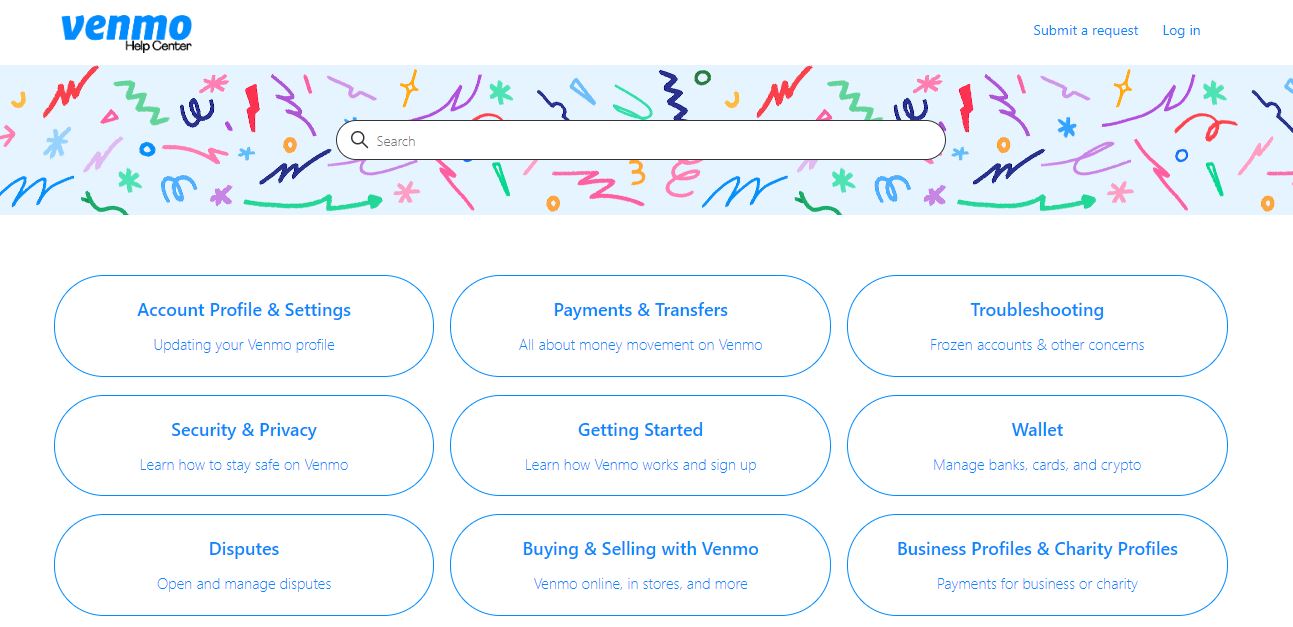
Visit the Venmo support center or FAQ section on their official website for assistance. This is the most reliable way to get your problem resolved.
- Visit the Venmo support page on the official website.
- Select the issue you are facing from the available options.
- Follow the recommended steps or get in touch with a support agent for further assistance.
Frequently Asked Questions (FAQs)
Q1. Can I Cancel a Venmo Payment that is Not Showing Up in the Balance?
Only payments sent to incorrect usernames or phone numbers can be canceled from the app. If your payment isn’t showing up, it might not have gone through. Check with Venmo support to clarify.
Q2. How Can I Reach Venmo Customer Support?
You can reach Venmo customer support through the support section in the app or on the official website. They offer assistance with various transaction-related issues.
Q3. What Should I Do if I Entered Incorrect Details During the Transaction?
If you entered incorrect details during the transaction, you might need to contact Venmo support to assist you in resolving the issue.
Q4. Is There a Way to Speed Up the Standard Deposit Time?
Yes, you can opt for an instant deposit instead of the standard deposit, which incurs a small fee but ensures that the transaction is completed within 30 minutes.
Conclusion
We hope this guide has clarified why your “Venmo payment not showing up in balance” and how you can troubleshoot this issue effectively. This way, you can resolve your issue of Venmo payment not showing up in balance easily with easy steps. Feel free to share your experiences or ask any questions in the comment section below. Stay tuned for more insightful content, and see you in our next post.
Author Profile
- Elizabeth Jones is one of our editorial team’s leading authors on credit card offers, services & more. With over two decades of experience in the consumer credit industry and as a nationally recognized credit expert, Elizabeth provides in-depth analysis of both traditional & alternative forms of credit. Elizabeth regularly appears on many major media outlets including NBC Nightly News, Fox Business Network, CNBC & Yahoo! Finance. She is also a frequent contributor to Forbes Magazine. As a highly appreciated author for our exclusive Editorial Team, Elizabeth strives to provide readers with a trustworthy advice on how to manage their credit accounts while staying informed on the latest offers in the marketplace.
Latest entries
 BlogJuly 8, 2024Why is Your Cash App Not Working? Solutions Revealed!
BlogJuly 8, 2024Why is Your Cash App Not Working? Solutions Revealed! BlogSeptember 26, 2023How to Block Payments on Cash App: A Comprehensive Guide
BlogSeptember 26, 2023How to Block Payments on Cash App: A Comprehensive Guide BlogSeptember 21, 2023How to Add Money to Apple Pay: A Comprehensive Guide
BlogSeptember 21, 2023How to Add Money to Apple Pay: A Comprehensive Guide BlogSeptember 20, 2023PayPal Gift Cards: Everything You Need to Know
BlogSeptember 20, 2023PayPal Gift Cards: Everything You Need to Know