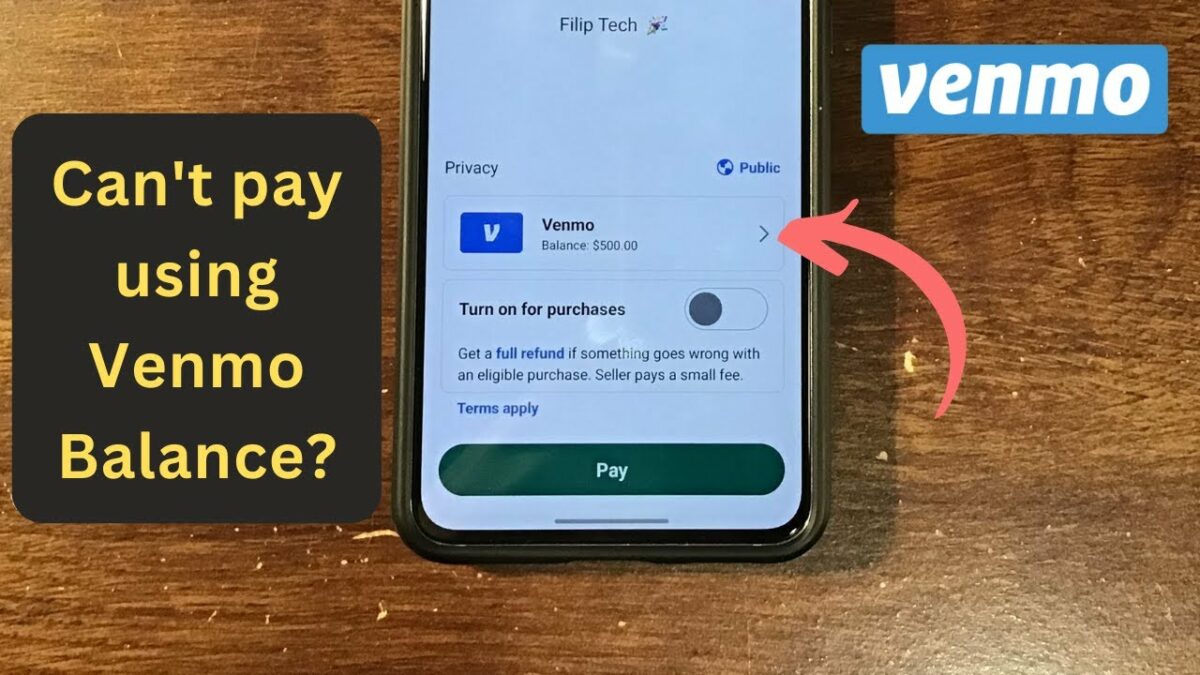If you’ve ever been frustrated when trying to use your Venmo balance to pay someone, then you’re in the right place. We’re diving into a simple guide that explains how to pay with Venmo balance. Let’s delve right in.
How to Pay with Venmo Balance: The Starting Point

Let’s see how to pay with Venmo balance. When you open your Venmo app:
- Click on “Me,” located in the bottom right corner.
- This will display your wallet, showing your available balance (e.g., $500).
- Beneath that, you’ll notice options for “Banks” and “Cards.” These are the usual methods for transferring money or making payments. But what if you want to use your Venmo balance?
Trying to Pay with Venmo Balance
When you navigate to the main page:
- Search for a contact (e.g., your brother) to send money.
- Enter an amount, say $10.
- Under privacy, ideally, you should see your Venmo balance as an option to pay. But sometimes, you only get the option to pay with your card.
This can be frustrating, especially if you’re keen on utilizing your available balance.
The Solution: Identity Verification

To safeguard users, Venmo mandates identity verification. If you’ve never verified your identity or it’s been a while since you did, you might face issues accessing your balance.
Steps to Verify Your Identity
- Go to the bottom right and select “Me.”
- Click on the gear icon situated in the upper right.
- Scroll to the end and under “Security,” you’ll find “Identity Verification.”
- You’ll be prompted to input your:
- Legal first name
- Legal last name
- Date of birth
- Social security number
- Current street address
After filling out this information, a confirmation page should appear, indicating that you now have access to the full Venmo experience. Additionally, after verification, you might notice a new “Crypto Balance” option, which allows you to trade cryptocurrencies. This can help you win Venmo free money.
Paying with Venmo Balance: Post Verification
Once your identity is verified:
- Try sending money again.
- This time, under privacy, you should spot your Venmo balance.
- If you click on the arrow, other payment options (like Banks or debit cards) will appear.
- Choose your Venmo balance, hit pay, and that’s it! Your payment will be processed, and the amount will be deducted from your Venmo balance. Also, if you are facing the issue of Venmo payment declined, check out our guide to fix this issue.
Frequently Asked Questions (FAQs)
Q1. Why can’t I see my Venmo balance as a payment option when trying to send money?
If you can’t see your Venmo balance as a payment option, it’s likely because you haven’t verified your identity with Venmo. Due to security measures, Venmo requires users to verify their identity before they can use their balance for transactions.
Q2. What information do I need to provide for Venmo’s identity verification?
For identity verification, Venmo requires:
- Legal first name
- Legal last name
- Date of birth
- Social security number
- Current street address
Q3. After verifying my identity, will I get any additional features in my Venmo app?
Yes, after successful identity verification, you may notice a new “Crypto Balance” feature. This allows users to trade cryptocurrencies within the Venmo platform.
Q4. Is it safe to provide personal details for identity verification on Venmo?
Absolutely. Venmo uses strict security protocols to protect users’ information. Their identity verification process is a safeguard to ensure that only authorized users access and utilize the platform’s full features, including the ability to pay with a Venmo balance.
Conclusion
Paying with your Venmo balance is a seamless process once you’ve verified your identity. The platform’s security measures are designed to ensure safe transactions for every user. So, the next time you’re wondering about how to pay with Venmo balance, remember to check if your identity has been verified. If you have further questions or need assistance, leave a comment, and we’ll be here to help.
Author Profile
- Elizabeth Jones is one of our editorial team’s leading authors on credit card offers, services & more. With over two decades of experience in the consumer credit industry and as a nationally recognized credit expert, Elizabeth provides in-depth analysis of both traditional & alternative forms of credit. Elizabeth regularly appears on many major media outlets including NBC Nightly News, Fox Business Network, CNBC & Yahoo! Finance. She is also a frequent contributor to Forbes Magazine. As a highly appreciated author for our exclusive Editorial Team, Elizabeth strives to provide readers with a trustworthy advice on how to manage their credit accounts while staying informed on the latest offers in the marketplace.
Latest entries
 BlogJuly 8, 2024Why is Your Cash App Not Working? Solutions Revealed!
BlogJuly 8, 2024Why is Your Cash App Not Working? Solutions Revealed! BlogSeptember 26, 2023How to Block Payments on Cash App: A Comprehensive Guide
BlogSeptember 26, 2023How to Block Payments on Cash App: A Comprehensive Guide BlogSeptember 21, 2023How to Add Money to Apple Pay: A Comprehensive Guide
BlogSeptember 21, 2023How to Add Money to Apple Pay: A Comprehensive Guide BlogSeptember 20, 2023PayPal Gift Cards: Everything You Need to Know
BlogSeptember 20, 2023PayPal Gift Cards: Everything You Need to Know