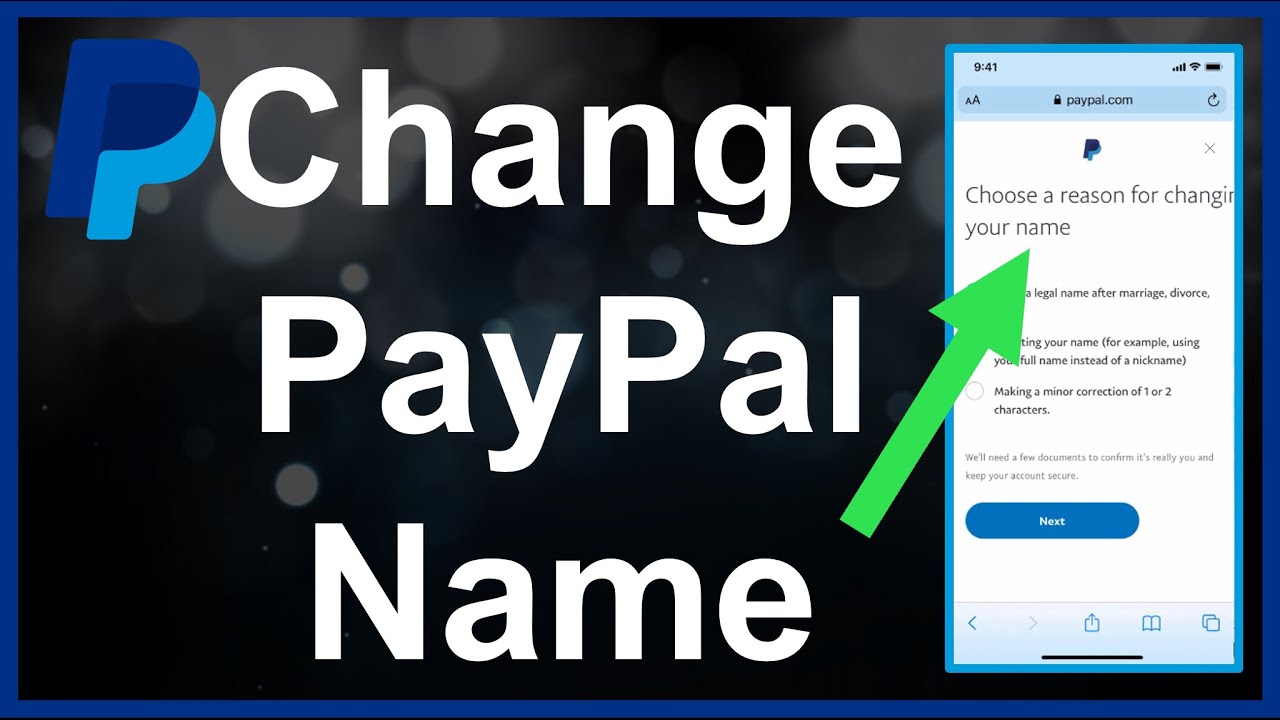When it comes to online transactions, PayPal is a giant in the field. Yet, personal details can change, such as your name, due to reasons like marriage or a legal name change. If you’re looking to understand how to change name on PayPal, you’re at the right place! This article provides a comprehensive guide to assist you in updating your name on your PayPal account.
Why Would You Need to Change Name on PayPal?
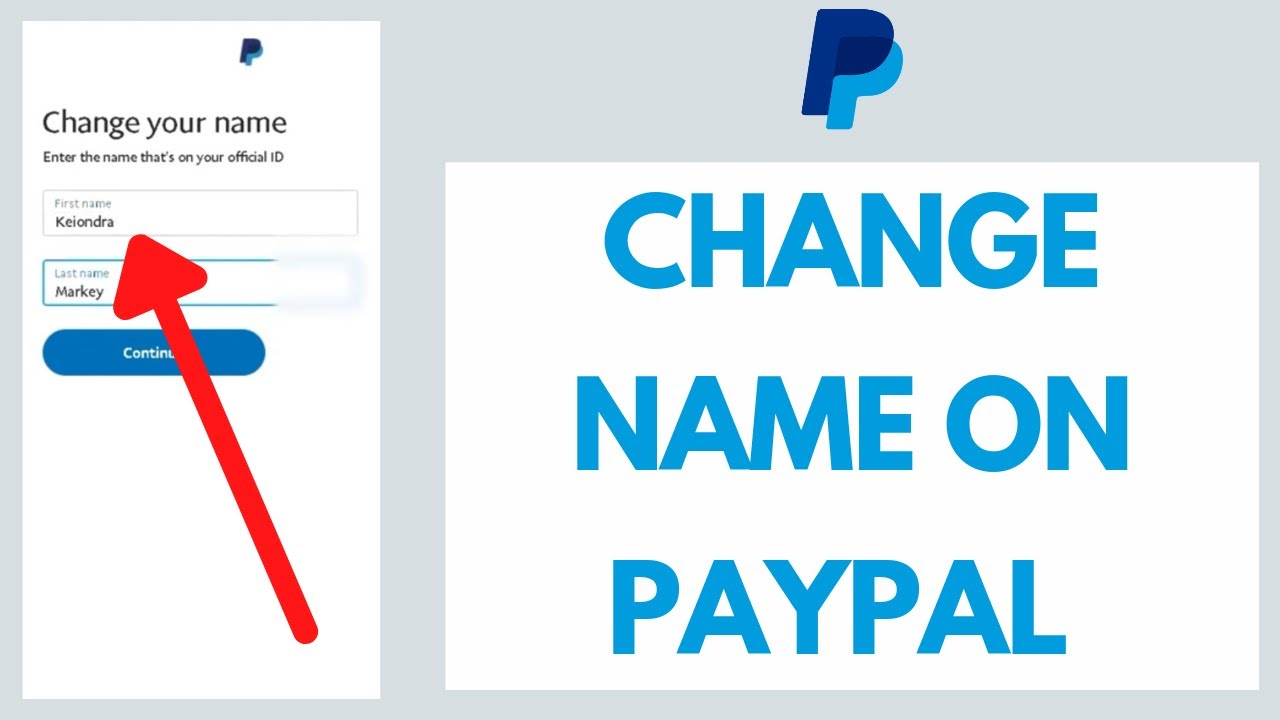
Before we delve into the steps, let’s understand why someone might need to change name on PayPal:
- Marriage or Divorce: One of the most common reasons to change a name is due to marriage or divorce.
- Legal Name Change: Some people legally change their names for personal or cultural reasons.
- Typographical Errors: Mistakes happen, and sometimes an error can occur while setting up your account.
- Business Changes: If you use PayPal for business, any change in business name necessitates an update on PayPal.
Steps to Change Your Name on PayPal
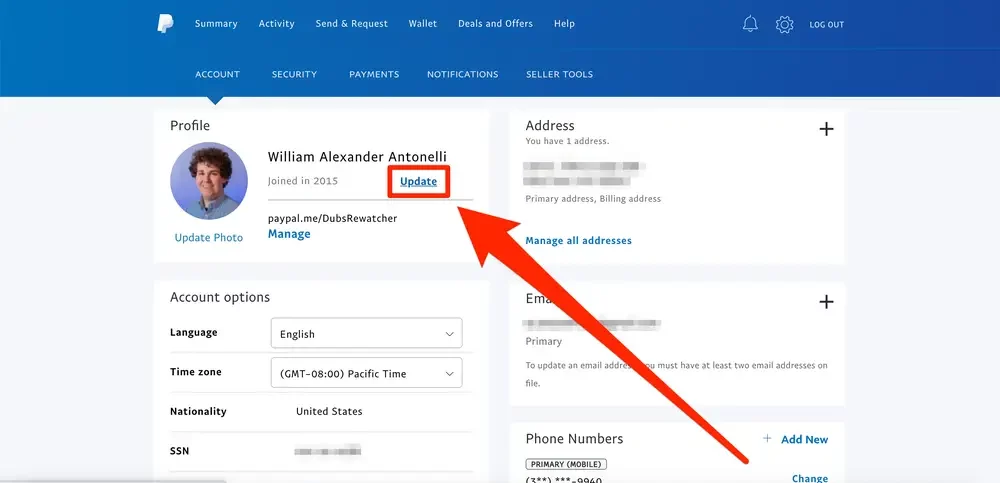
Changing your name on PayPal is straightforward, but ensure you have legal documentation to support the change, as PayPal may request it.
- Login to Your Account:
- Navigate to the PayPal website.
- Login to your account using your credentials.
- Access Settings:
- On the top right corner, click on the gear icon, which represents “Settings.”
- Navigate to the ‘Name’ Section:
- Here, you’ll see your current registered name.
- Click on “Edit” or “Update” next to your name.
- Choose Name Change Reason:
- PayPal will provide options like “Legal Name Change“, “Marriage or Divorce“, etc. Select the reason most relevant to you.
- Enter the New Name:
- Ensure it matches the name on your legal documents to avoid any discrepancies.
- Provide Documentation (if required):
- For some changes, PayPal might request documentation to verify the authenticity. This might include marriage certificates, legal name change documents, or other relevant papers.
- Submit and Await Verification:
- Once you’ve submitted the necessary details and documents, PayPal will review the changes. This can take a few days, so be patient.
- Confirmation:
- PayPal will notify you once your name change has been approved and updated on their system. Moreover, if you want to learn how to transfer funds from Cash App to PayPal, read our guide.
Important Points to Consider
- Ensure that the name on your bank account and credit cards matches the name on your PayPal account to prevent any transaction issues.
- Always keep copies of the legal documentation handy, as PayPal may require it during verification.
- If you encounter any issues, it’s best to contact PayPal customer support for guidance. Moreover, if you want to earn extra money through PayPal, do not forget to check out real money earning games PayPal.
Frequently Asked Questions (FAQs)
Q1. Can I change my name on PayPal without legal documentation?
While you can initiate the name change process on PayPal without legal documentation, PayPal often requires evidence, such as marriage certificates or legal name change documents, to verify the authenticity of the request. It’s essential to have these documents handy to ensure a smooth process.
Q2. How long does PayPal take to verify a name change?
The verification time can vary depending on several factors, including the provided documentation’s clarity and the current volume of requests PayPal is processing. Generally, it can take a few days. You’ll receive a notification from PayPal once the name change has been approved and updated.
Q3. Will changing my name on PayPal affect my linked bank accounts or cards?
Changing your name on PayPal doesn’t automatically alter details on your linked bank accounts or cards. However, it’s crucial that the name on your bank accounts and credit cards matches the name on your PayPal account. Discrepancies can lead to transaction issues.
Q4. What should I do if my name change request on PayPal is denied?
If PayPal denies your name change request, first ensure that the name you provided matches the name on your legal documents. If all details are correct and the request is still denied, it’s best to contact PayPal customer support for further guidance and clarification.
Conclusion
Changing your name on PayPal is a simple process, but it requires diligence and appropriate documentation. Whether you’re updating your name due to a significant life event or correcting a minor typo, this guide should assist you in navigating the change name on PayPal process smoothly. Remember always to keep your personal details updated to enjoy a hassle-free online transaction experience!
Author Profile
- Elizabeth Jones is one of our editorial team’s leading authors on credit card offers, services & more. With over two decades of experience in the consumer credit industry and as a nationally recognized credit expert, Elizabeth provides in-depth analysis of both traditional & alternative forms of credit. Elizabeth regularly appears on many major media outlets including NBC Nightly News, Fox Business Network, CNBC & Yahoo! Finance. She is also a frequent contributor to Forbes Magazine. As a highly appreciated author for our exclusive Editorial Team, Elizabeth strives to provide readers with a trustworthy advice on how to manage their credit accounts while staying informed on the latest offers in the marketplace.
Latest entries
 BlogJuly 8, 2024Why is Your Cash App Not Working? Solutions Revealed!
BlogJuly 8, 2024Why is Your Cash App Not Working? Solutions Revealed! BlogSeptember 26, 2023How to Block Payments on Cash App: A Comprehensive Guide
BlogSeptember 26, 2023How to Block Payments on Cash App: A Comprehensive Guide BlogSeptember 21, 2023How to Add Money to Apple Pay: A Comprehensive Guide
BlogSeptember 21, 2023How to Add Money to Apple Pay: A Comprehensive Guide BlogSeptember 20, 2023PayPal Gift Cards: Everything You Need to Know
BlogSeptember 20, 2023PayPal Gift Cards: Everything You Need to Know