Are you repeatedly bumping into the “Venmo payment declined” notification and feeling stuck? No worries! In today’s guide, we will walk you through a detailed procedure to overcome this common obstacle. So, let’s not waste any more time and delve right into solving the ‘Venmo payment declined’ error.
Why ‘Venmo Payment Declined’?
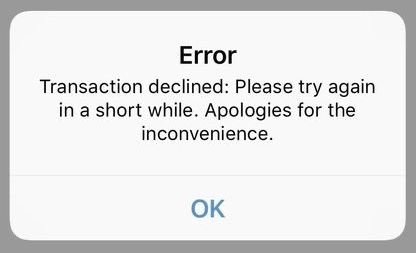
The “Venmo payment declined” message usually appears when a transaction attempt encounters a hurdle. This could be due to a variety of reasons, such as issues with the bank or card issuer or triggering Venmo’s automated security checks.
How To Resolve ‘Venmo Payment Declined’?
Here are some detailed steps that you need to follow to resolve the Venmo payment declined issue.
Step 1: Visit the Official Help Center
Your first step in troubleshooting the “Venmo payment declined” issue is to navigate to the official help center. Simply open the Venmo help center in your browser to start the process. This site is your gateway to unraveling the reasons behind the dreaded Venmo payment decline.
Step 2: Exploring the ‘Payments and Transfers’ Section
Once on the site, you’ll want to click on the section labeled “payments and transfers”. This will lead you to a user interface that further breaks down various subsections, including one dedicated to payment declines.
Step 3: Delve Into the Reasons Behind the Decline
It’s important to note that there are several reasons why a Venmo payment gets declined. You might find that your bank or card issuer has declined the transaction. In such cases, reaching out to your bank should be your next move to pinpoint and resolve any issues with your account.
Alternatively, the Venmo payment declined notification might appear because the payment attempt triggered one of Venmo’s automated security flags. This generally calls for an account update or getting in touch with Venmo support for further assistance. Also you can ask for free money too. Visit our article for more details.
Step 4: Contacting Venmo Support
Should you need to contact Venmo support, scroll further down on the webpage to find the “Have more questions?” section. Here, click on the “Submit a Request” link to open up a form where you can detail your issue to the support team.
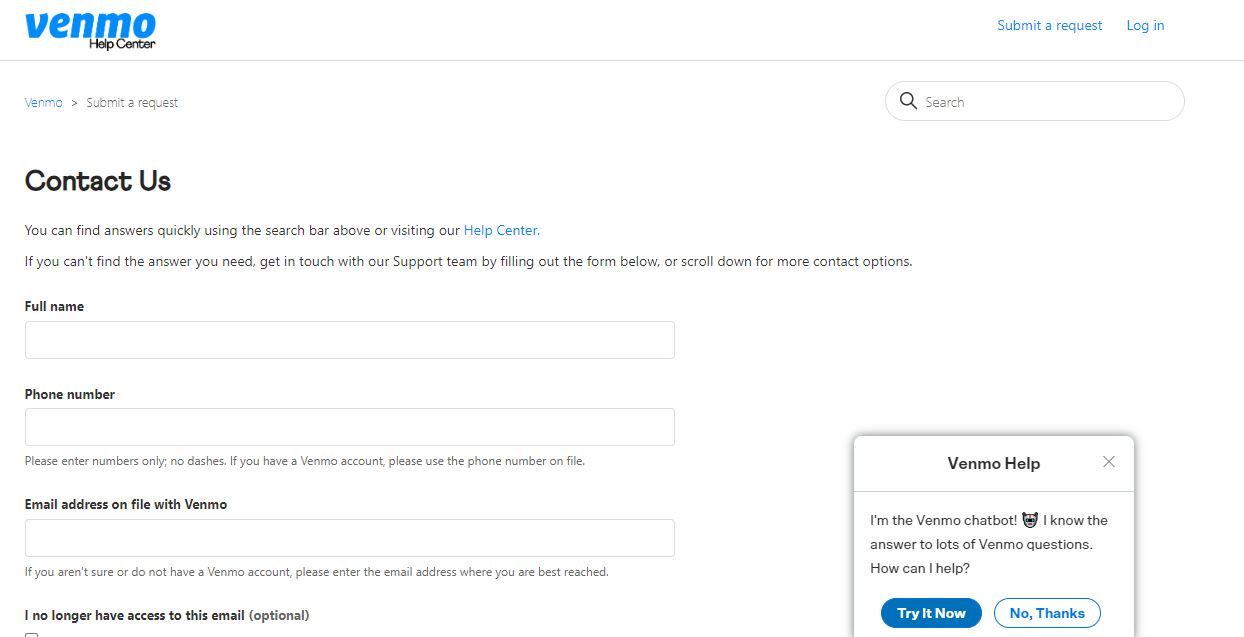
- In the subject line, simply input “Venmo payment declined” and choose the relevant option under “How can we help?”.
- Explain your issue in detail, and don’t hesitate to attach any supporting documents if necessary.
- Once you’ve filled out the form, hit “submit” to send your request to Venmo support.
They will get back to you to assist in resolving the issue. Remember, cooperation is key to a speedy resolution. You must take some precautionary measures to avoid further hustle. You can go for other alternative problem resolvers too.
Frequently Asked Questions (FAQs)
Q1. How can I resolve a “Venmo payment declined” issue due to bank or card issuer problems?
If your payment was declined due to issues with your bank or card issuer, it’s recommended to get in touch with them directly. They can help identify and rectify any issues with your account that may be causing the decline.
Q2. What should I do if the payment attempt triggers Venmo’s automated security checks?
If your payment has been declined due to Venmo’s automated security flags, you may need to update your account details or contact Venmo support for further assistance. They can help you work through the necessary steps to ensure successful transactions in the future.
Q3. How can I contact Venmo support regarding a “Venmo payment declined” issue?
To contact Venmo support, visit the official help center at help.venmo.com. Scroll down to the “Have more questions?” section and click on the “Submit a Request” link. Fill out the form with the necessary details, including the subject as “Venmo payment declined”, and explain your issue in detail. Venmo support will get back to you to assist in resolving your issue.
Q4. Can I attach supporting documents when contacting Venmo support?
Yes, while filling out the support request form, you have the option to attach any supporting documents that may help in illustrating your issue more clearly. This can expedite the troubleshooting process.
Conclusion
Tackling the “Venmo payment declined” issue doesn’t have to be a strenuous task. Follow this straightforward guide to navigate through the troubleshooting process smoothly. Remember to hit like and subscribe to keep up with more insightful content like this.
Author Profile
- Elizabeth Jones is one of our editorial team’s leading authors on credit card offers, services & more. With over two decades of experience in the consumer credit industry and as a nationally recognized credit expert, Elizabeth provides in-depth analysis of both traditional & alternative forms of credit. Elizabeth regularly appears on many major media outlets including NBC Nightly News, Fox Business Network, CNBC & Yahoo! Finance. She is also a frequent contributor to Forbes Magazine. As a highly appreciated author for our exclusive Editorial Team, Elizabeth strives to provide readers with a trustworthy advice on how to manage their credit accounts while staying informed on the latest offers in the marketplace.
Latest entries
 BlogJuly 8, 2024Why is Your Cash App Not Working? Solutions Revealed!
BlogJuly 8, 2024Why is Your Cash App Not Working? Solutions Revealed! BlogSeptember 26, 2023How to Block Payments on Cash App: A Comprehensive Guide
BlogSeptember 26, 2023How to Block Payments on Cash App: A Comprehensive Guide BlogSeptember 21, 2023How to Add Money to Apple Pay: A Comprehensive Guide
BlogSeptember 21, 2023How to Add Money to Apple Pay: A Comprehensive Guide BlogSeptember 20, 2023PayPal Gift Cards: Everything You Need to Know
BlogSeptember 20, 2023PayPal Gift Cards: Everything You Need to Know

