In the age of digital transactions, services like Venmo have revolutionized how we manage and transfer our funds. Venmo offers a fantastic feature called instant transfer, which allows users to swiftly move funds from their Venmo balance to their bank account. Unfortunately, there are instances where you might find your “Venmo instant transfer not working.” But worry not; we are here to guide you through potential causes and solutions.
Potential Causes of Venmo Instant Transfer Not Working
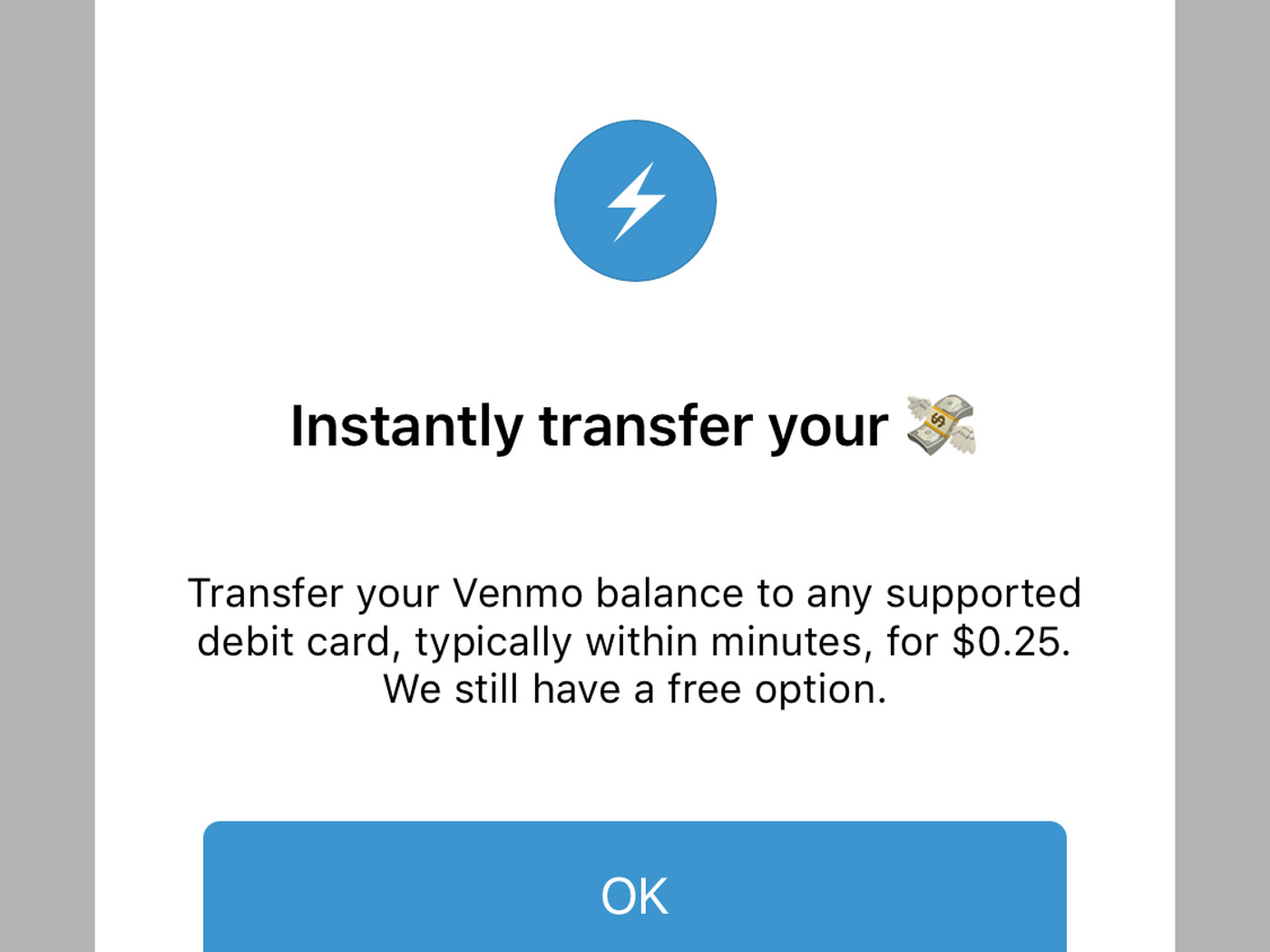
Understanding why the instant transfer feature might not function properly is the first step in troubleshooting. Here are some common reasons:
1. User Account Issues
One primary reason can be issues with the user’s account. For instance, the bank account linked to the Venmo profile may be closed, restricted, or has insufficient funds, thereby preventing a successful transfer. Always ensure that your bank account is active, correctly linked to Venmo, and has ample funds for transfer.
2. Network or Server Issues
Sometimes, the culprit might be network connectivity or server-related problems. A glitch in the Venmo server or a poor internet connection on your end can temporarily stall the instant transfer process. Check your internet connection and try the transfer again later if there are no network issues or server outages.
3. Technical Glitches in the Venmo App
Occasionally, bugs within the Venmo app itself can disrupt the instant transfer functionality. Keeping the app updated with the latest version ensures the smooth operation of all its features, including instant transfer. If your app is outdated, consider updating it and attempting the transfer again.
What To Do If The Problem Persists?
If you find your “Venmo instant transfer not working”, here are steps you can take to try and resolve the issue:
1. Check Bank Account or Card Eligibility
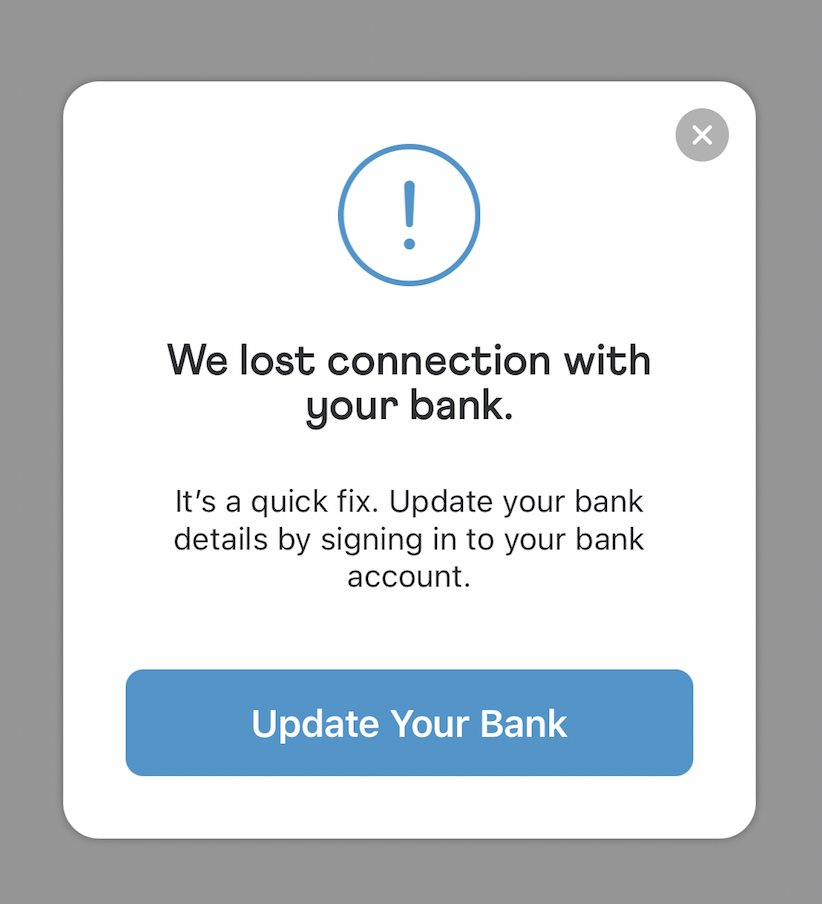
Ensure that your bank account or card is eligible for instant transfers. If it’s greyed out when trying to make a transfer, your bank might not be participating in the instant transfer service. If you want to know abut Venmo free money then you can check our article to know more.
2. Update the App
If the app is not up-to-date, consider updating it to the latest version available in the app store and try the transfer again.
3. Contact Venmo Support
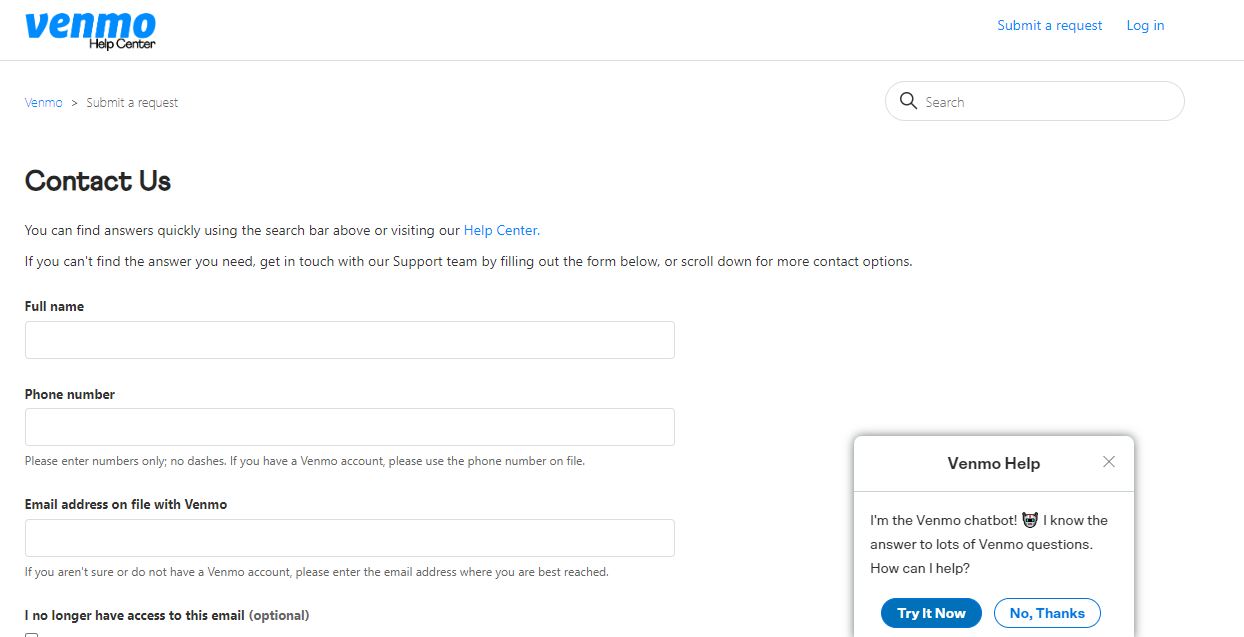
If all else fails, reaching out to Venmo customer support can provide further assistance. The support team can help troubleshoot the specific issue and address any account-related concerns affecting the instant transfer.
4. Alternative Transfer Options
In the meantime, you can explore alternative transfer options within Venmo. Standard banking transfers, though not instantaneous, can still facilitate the movement of funds from your Venmo balance to the linked bank account. It might take a few business days but it provides a viable workaround until the instant transfer issue is resolved. You can also try its alternative app, such cash app.
Frequently Asked Question (FAQs)
Q1. Why might my Venmo Instant Transfer not be working?
Several reasons could lead to this issue – it could be due to user account problems, network connectivity issues, or technical glitches in the Venmo app.
Q2. How can I check if my bank account or card is eligible for Venmo’s instant transfer service?
You can verify this by checking if your bank account or card is not grayed out when you attempt to make an instant transfer. If it is grayed out, it indicates that your bank does not participate in the service.
Q3. How do I resolve a network or server issue affecting my instant transfer?
Firstly, ensure your internet connection is stable. If the issue persists, it might be a server glitch from Venmo’s end, in which case, trying again after some time is advised.
Q4. What steps can I take if technical glitches in the Venmo app prevent instant transfer?
Keeping your Venmo app updated to the latest version can often resolve this issue. If the problem persists, contacting Venmo support would be a wise step.
Q5. What should I do if my bank account linked to Venmo has insufficient funds?
To ensure successful processing, you need to add sufficient funds to your linked bank account before attempting an instant transfer.
Conclusion
That wraps up our guide on handling situations where the “Venmo instant transfer not working”. Remember, it’s always good to double-check your bank account details and internet connectivity before attempting a transfer.
Disclaimer: Always make sure to contact official Venmo support for personalized assistance.
Author Profile
- Elizabeth Jones is one of our editorial team’s leading authors on credit card offers, services & more. With over two decades of experience in the consumer credit industry and as a nationally recognized credit expert, Elizabeth provides in-depth analysis of both traditional & alternative forms of credit. Elizabeth regularly appears on many major media outlets including NBC Nightly News, Fox Business Network, CNBC & Yahoo! Finance. She is also a frequent contributor to Forbes Magazine. As a highly appreciated author for our exclusive Editorial Team, Elizabeth strives to provide readers with a trustworthy advice on how to manage their credit accounts while staying informed on the latest offers in the marketplace.
Latest entries
 BlogJuly 8, 2024Why is Your Cash App Not Working? Solutions Revealed!
BlogJuly 8, 2024Why is Your Cash App Not Working? Solutions Revealed! BlogSeptember 26, 2023How to Block Payments on Cash App: A Comprehensive Guide
BlogSeptember 26, 2023How to Block Payments on Cash App: A Comprehensive Guide BlogSeptember 21, 2023How to Add Money to Apple Pay: A Comprehensive Guide
BlogSeptember 21, 2023How to Add Money to Apple Pay: A Comprehensive Guide BlogSeptember 20, 2023PayPal Gift Cards: Everything You Need to Know
BlogSeptember 20, 2023PayPal Gift Cards: Everything You Need to Know

