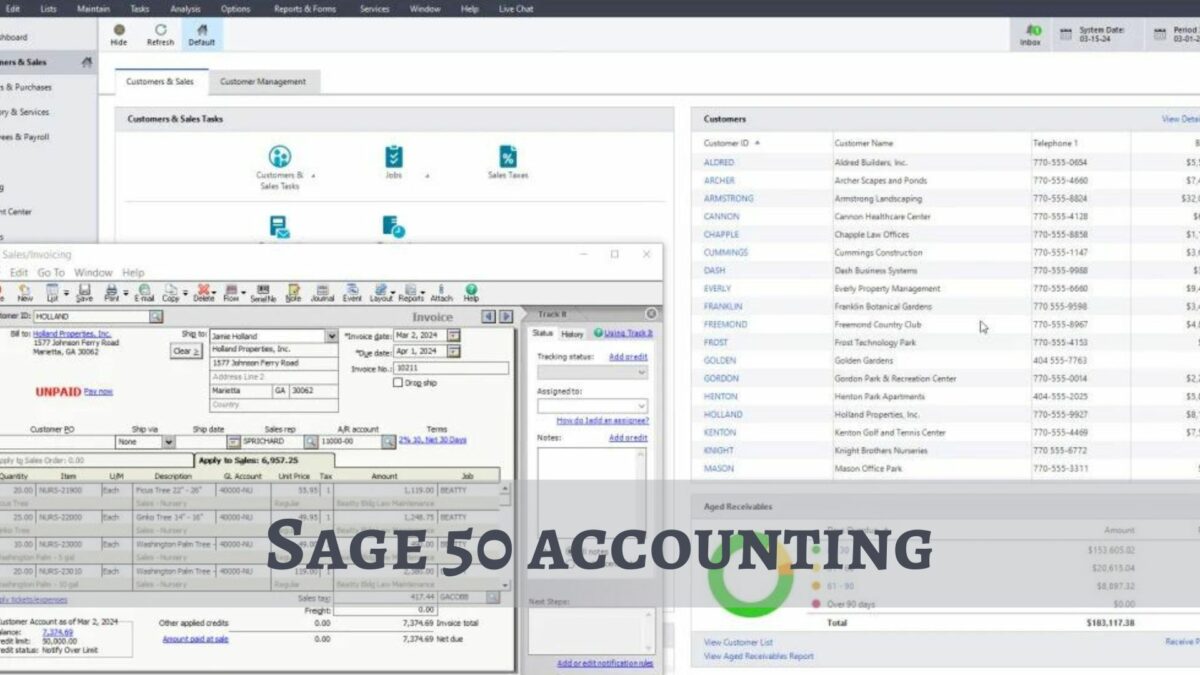Sage 50 accounting 2023 comes with new features, so make sure you understand everything before you start downloading. Besides, there are few things to keep in mind, such as system requirements, improved features, activation steps, and so on. The time-saving choices will assist you in improving the performance of your system.
In this article, we will discuss the most crucial information regarding Sage 50 premium accounting 2024.
Features Available in Sage 50 accounting 2024
- Enhanced User Interface: Sage 50 accounting 2024 includes a new dashboard with more customization options. It looks more appealing on a high-resolution system screen.
- Simple to add columns on the Check Register: You may now quickly add new columns to the check register. You can also modify them to meet your specific needs. Furthermore, the cleared date can be displayed in the cash distribution part of the journal reports.
- Ease of Adding Inventory Items: You can easily select the inventory items based on date and accordingly enable or disable them.
- Click to Pay: The payment link has been updated; you can now toggle the feature of including the payment link in invoices on and off.
Sage 50 Software Update or Upgrade:
To upgrade or update Sage 50 accounting 2024 automatically or manually, follow the procedures below:
- To begin, log in to the Sage software with admin credentials to begin the update procedure.
- Then, double-click the Sage icon that appears on the screen.
- Then, locate the menu bar
- To verify the updates, click on the “Help” button
- A set of instructions will now appear on the screen.
- To upgrade your Sage from an older to a newer version, follow the directions on the screen.
Download and Install the update automatically
- Select the “Help” button and verify the product updates when using the automatic method.
- If your system already has an updated version installed, it will display a notice stating that you are up to date.
- If updates are available, a pop-up notice will appear. The Sage 50 accounting 2024 must be downloaded and installed.
- After the download is complete, you must install Sage 50 Premium Accounting 2024.
- Now you must press the install button to begin the installation process and then follow the on-screen instructions.
- Once the installation process has been completed successfully, click the Finish button.
- The Sage Splash screen now shows which items have been upgraded to the new version.
Update the Sage 50 2024 Manually
Manually updating the software requires downloading the advanced version and following the steps outlined below:
Step 1: Check to see if the accounting software has been downloaded or not:
- Initially, you must press the Windows button.
- Then, select Computers and navigate to the folder in the path listed below:
C:\ Users\ Public \ Documents \ Sage software\ Simply Accounting \Download
- When the downloading is finished, you must run the downloaded .exe file.
- Following that, follow the instructions displayed on your screen by the setup wizard.
Step 2: Proceed with the Installation Process
- After successfully downloading the software, a message will appear instructing you to begin the installation process.
- After copying and pasting the Sage 50 premium accounting 2023 software to the other drive, you can install it on multiple computers.
- Additionally, run the update on the other system.
System Requirement of Sage 50 2024:
- RAM: Minimum 4 GB and Recommended 6 GB
- Disk Space: 1 GB for Installation purpose and 2 GB in Hard Disk
- Processor:
- Minimum 1 GHz for Premium and Pro. However, Recommended is 2 GHz
- For Accountant and Quantum- 2 GHz
- Microsoft Operating System: Windows 7, 8 and 8.1
- High-Speed Internet Connection
- MS Excel and Word: 32-bit Version(2010, 2013 or 2016)
Steps for Registration, Download Installation, and activation of Sage 50 2024
Let us go over the available alternatives for running Sage software on your computer.
Register your Sage 50 premium accounting 2024 via New CD:
- At first, you must go to the customer portal of Sage 50 2023
- You must register as a first-time user. If you already have an account, you must sign in using your login information.
- Log in to your account
- Verify the available information before submitting the same
Download Sage 50 accounting 2024 without CD:
- To begin with, download the installer file if you are using it for the first time. As a result, you will receive the most recent version.
- If you have a trial version installed on your system, you must acquire a product key and use it to activate your Sage version.
- Check to see if an updated version of Sage is available before upgrading. If it is accessible, check to see if it meets your system requirements before downloading Sage 50 accounting 2024.
What Covers the installation?
- KeyCode or Activation Key: It has a total of 23 alphanumeric characters in it.
- Serial number: It consists of 14 alphanumeric characters
- Payroll ID: There are a total of 10 alphanumeric characters
- Account ID: It begins with 400XXXXXXX numbers and bears a total of 10 digits.
What Sage 50 accounting 2024 Installation options are available?
- Single-user mode
- Troubleshoot Installation
- Multi-user mode
- Server Setup
- Workstation Setup
To Activate Sage 50 2024
- If you are working on a trial version, you can convert it to a full version online.
-
For installation, use an Internet connection
- In the Registration Window, click the “Activate Now” button.
- Enter proper credentials such as Serial Number, Company Name, and Account ID
- To retrieve the key code, go online now.
-
Installation without Internet
- In the Registration Window, click the “Activate Now” button.
- Enter proper credentials such as Serial Number, Company Name, and Account ID. Also, keep in mind that no white space is left.
- Enter the key code here.
Sage Payroll Software
It is a cloud-based payroll solution that assists small, medium, and large organizations in managing payroll-related tasks.
Paying via company-generated checks, pay cards, or direct deposits is now very simple with Sage Payroll.
This tool addresses the following:
- Delivery checks
- GL export capability
- Report writer tool
- Dedicated Payroll support
Wrapping Up…
Downloading Sage 50 accounting 2024 software is a simple process. Thus, we have clearly stated the methods as well as the components to download Sage 50 accounting 2024 in this article. If you face any difficulty in downloading, installing, registering Saga 50 premium accounting 2024, you can connect with the concerned technical team.
Author Profile

- Jonas Taylor is a financial expert and experienced writer with a focus on finance news, accounting software, and related topics. He has a talent for explaining complex financial concepts in an accessible way and has published high-quality content in various publications. He is dedicated to delivering valuable information to readers, staying up-to-date with financial news and trends, and sharing his expertise with others.
Latest entries
 BlogJuly 8, 2024Introduction to Tax Liens and Deeds
BlogJuly 8, 2024Introduction to Tax Liens and Deeds BlogOctober 30, 2023Exposing the Money Myth: Financing Real Estate Deals
BlogOctober 30, 2023Exposing the Money Myth: Financing Real Estate Deals BlogOctober 30, 2023Real Estate Success: Motivation
BlogOctober 30, 2023Real Estate Success: Motivation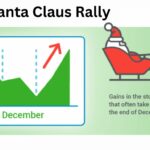 BlogOctober 28, 2023The Santa Claus Rally
BlogOctober 28, 2023The Santa Claus Rally