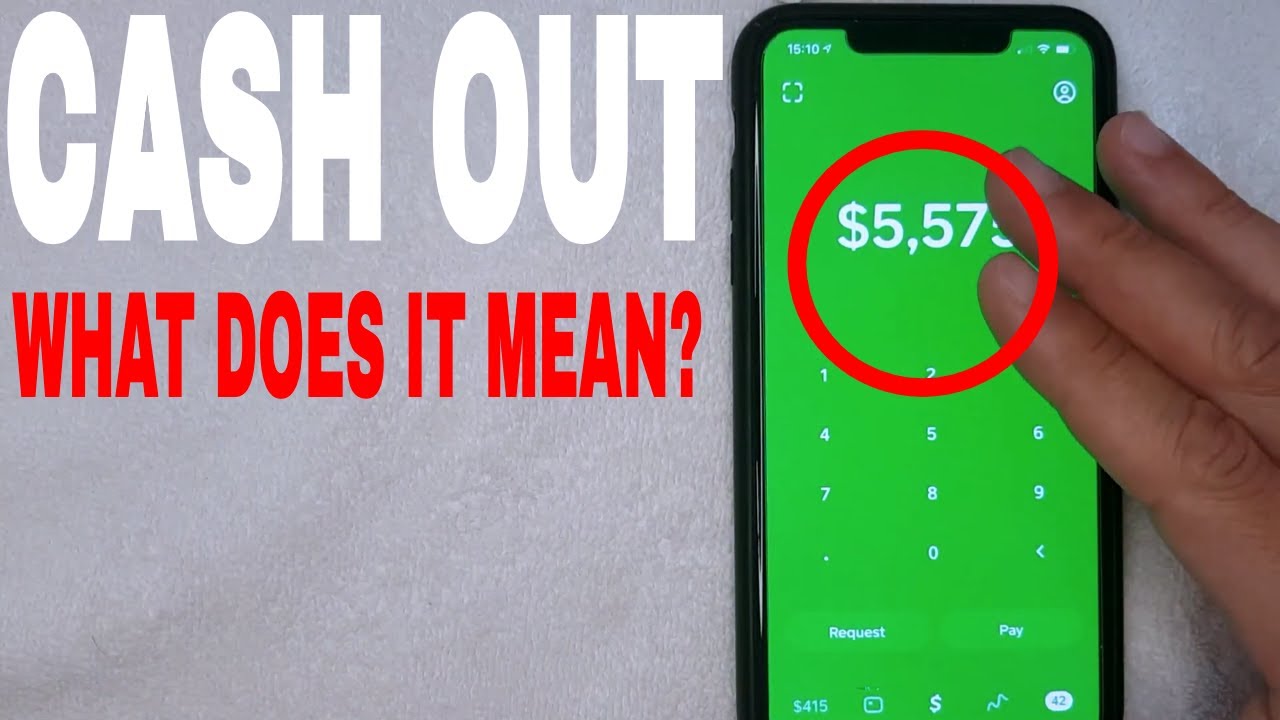If you have been grappling with the question, “what does cash out mean on Cash App?”, then you’ve landed on the right page. In this article, we delve deep into the mechanics of the Cash App’s cash out feature, providing you with a step-by-step guide on how to navigate and use it proficiently. So, let’s get straight into answering the burning question: “What does cash out mean on Cash App?”
What Does Cash Out Mean on Cash App?
The “cash out” feature on Cash App refers to the process of withdrawing your money in your Cash App balance to your bank account. It serves as a bridge that facilitates the transfer of funds from your Cash App to banks such as Chase, Bank of America, or Wells Fargo. Once the money is in your bank account, you have the freedom to spend it, use it to pay bills, or withdraw it via your ATM card, just like any other funds in your account.
Step By Step Cash Out Process
Before diving into the process of cashing out, ensure that you are securing your account with a strong password. If you are unsure about how to go about it, read our guide on how to change Cash App password to secure your transactions. Here’s a simplified guide to help you understand the process better:
Step 1: Checking Your Balance
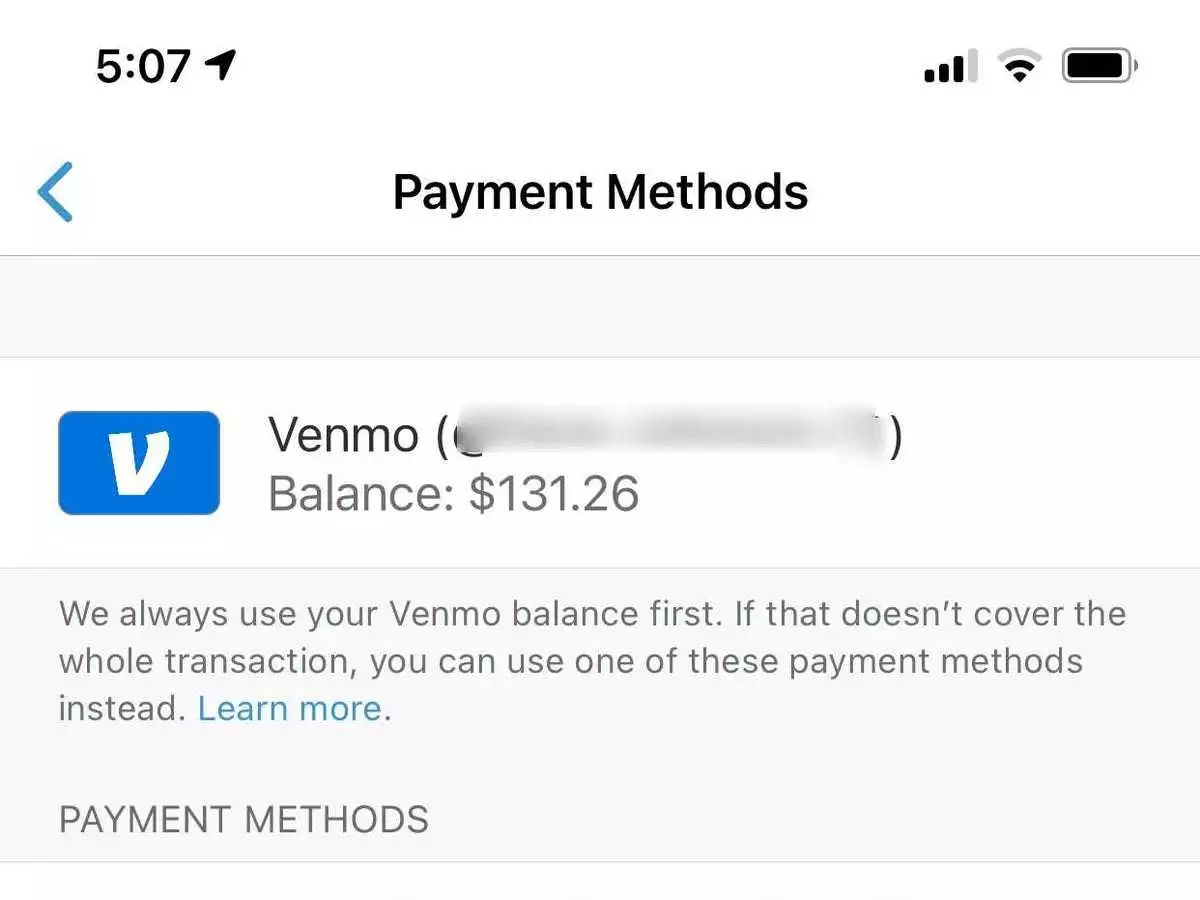
On the Cash App home screen, you will notice five buttons at the bottom left. Click on your balance (in this example, it says $415), although your amount may vary.
Step 2: Navigating to the Banking Screen
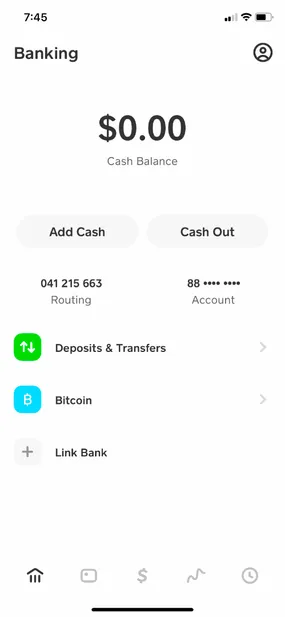
Upon clicking your balance, you will be directed to the banking screen of your Cash App. This section presents two options: “cash out” and “add cash”. For the purpose of this guide, we are focusing on the “cash out” feature.
Step 3: Initiating the Cash Out Process
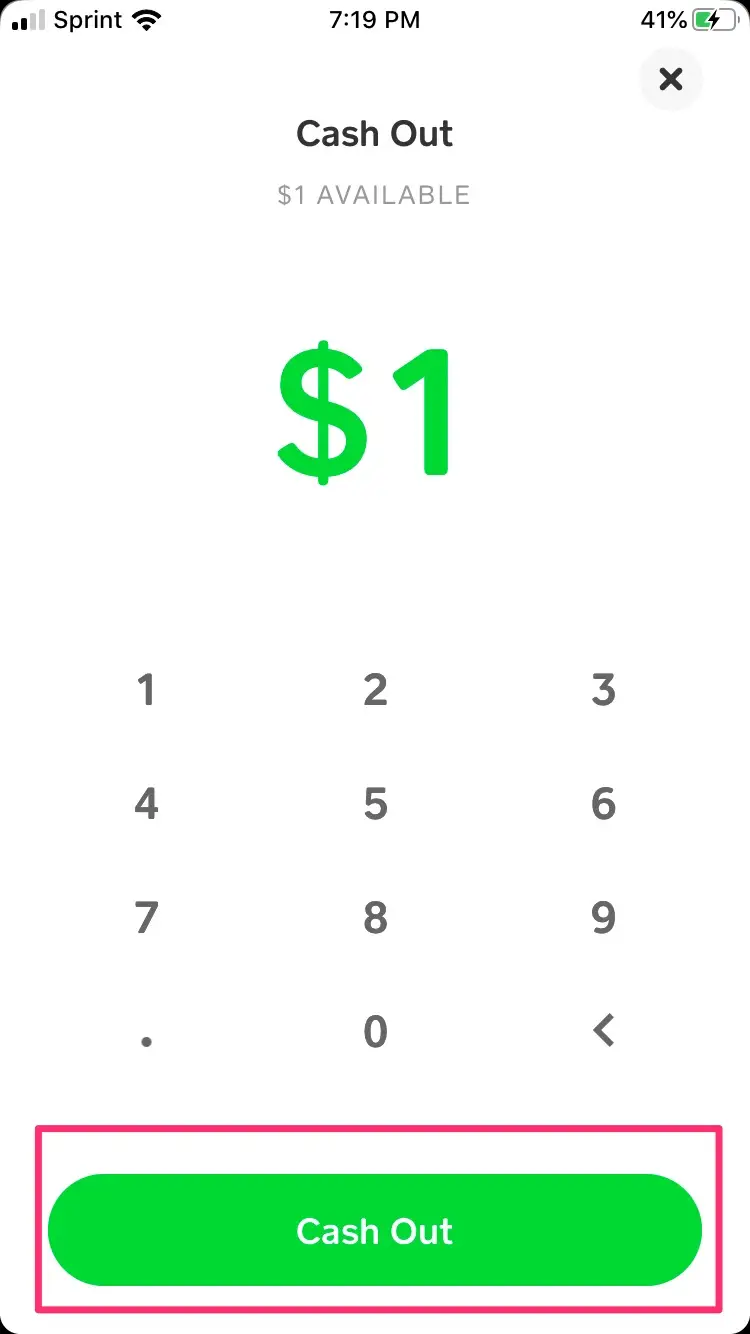
To begin the process, click on the “cash out” button. You will then be prompted to select the amount you wish to cash out. In this instance, we are selecting $1 as a demonstrative amount. While using the Cash App, you might also be interested in using the paper money feature to further streamline your transactions. Learn how to get the paper money option on Cash App in our detailed guide.
Step 4: Choosing Your Cash Out Speed
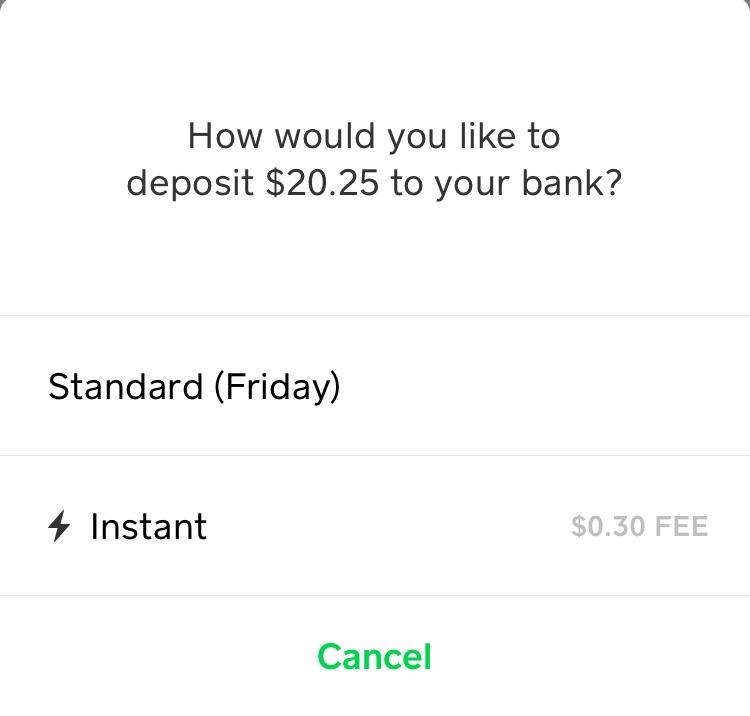
After selecting the amount, you’ll be given two cash out options: standard and instant. The instant option, although quicker (can sometimes reflect almost immediately), comes with a fee. On the other hand, the standard option is fee-free but it may take a couple of days for the money to appear in your bank account.
Step 5: Completing the Cash Out Process
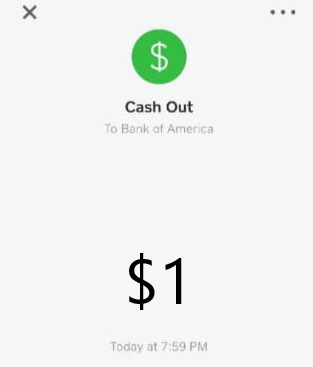
To finalize the process, select your preferred option and click the green “cash out” button. As indicated, for this guide, we will not proceed with the cash out to preserve the balance for future transactions. Remember you can always contact cash app support. As you start to use the cash out feature more frequently, you might want to consider maintaining privacy on your transaction history. Our guide on how to hide transactions on Cash App can help.
Frequently Asked Questions (FAQs)
Q1. How can I access the “cash out” feature on Cash App?
To access the “cash out” feature, open the Cash App and click on your balance amount displayed at the bottom left of the home screen. Navigate to the banking screen where you’ll find the “cash out” option. Click on it to initiate the cash-out process.
Q2. How long does it take to “cash out” on Cash App?
The duration for the cash-out process depends on the method chosen. The instant option can transfer funds almost immediately, but might incur a fee. Meanwhile, the standard option is free but might take a couple of days to process.
Q3. Can I choose the amount I want to “cash out” from Cash App?
Yes, you can select the specific amount you wish to cash out during the process. You’re not obliged to cash out the entire balance, giving you the flexibility to retain some funds in the app if desired.
Q4. Are there any fees associated with the “cash out” feature?
Yes, fees can apply depending on the cash-out speed selected. The instant option incurs a fee for the swift transaction, while the standard option, which takes a bit longer, is processed without any charges.
Conclusion
Understanding “what does cash out mean on Cash App?” enhances your user experience, enabling you to utilize the app’s full potential. The cash out feature essentially means withdrawing money from your Cash App to your regular bank account. We hope this guide has been instrumental in clarifying the cash out feature on Cash App.
Author Profile
- Elizabeth Jones is one of our editorial team’s leading authors on credit card offers, services & more. With over two decades of experience in the consumer credit industry and as a nationally recognized credit expert, Elizabeth provides in-depth analysis of both traditional & alternative forms of credit. Elizabeth regularly appears on many major media outlets including NBC Nightly News, Fox Business Network, CNBC & Yahoo! Finance. She is also a frequent contributor to Forbes Magazine. As a highly appreciated author for our exclusive Editorial Team, Elizabeth strives to provide readers with a trustworthy advice on how to manage their credit accounts while staying informed on the latest offers in the marketplace.
Latest entries
 BlogJuly 8, 2024Why is Your Cash App Not Working? Solutions Revealed!
BlogJuly 8, 2024Why is Your Cash App Not Working? Solutions Revealed! BlogSeptember 26, 2023How to Block Payments on Cash App: A Comprehensive Guide
BlogSeptember 26, 2023How to Block Payments on Cash App: A Comprehensive Guide BlogSeptember 21, 2023How to Add Money to Apple Pay: A Comprehensive Guide
BlogSeptember 21, 2023How to Add Money to Apple Pay: A Comprehensive Guide BlogSeptember 20, 2023PayPal Gift Cards: Everything You Need to Know
BlogSeptember 20, 2023PayPal Gift Cards: Everything You Need to Know