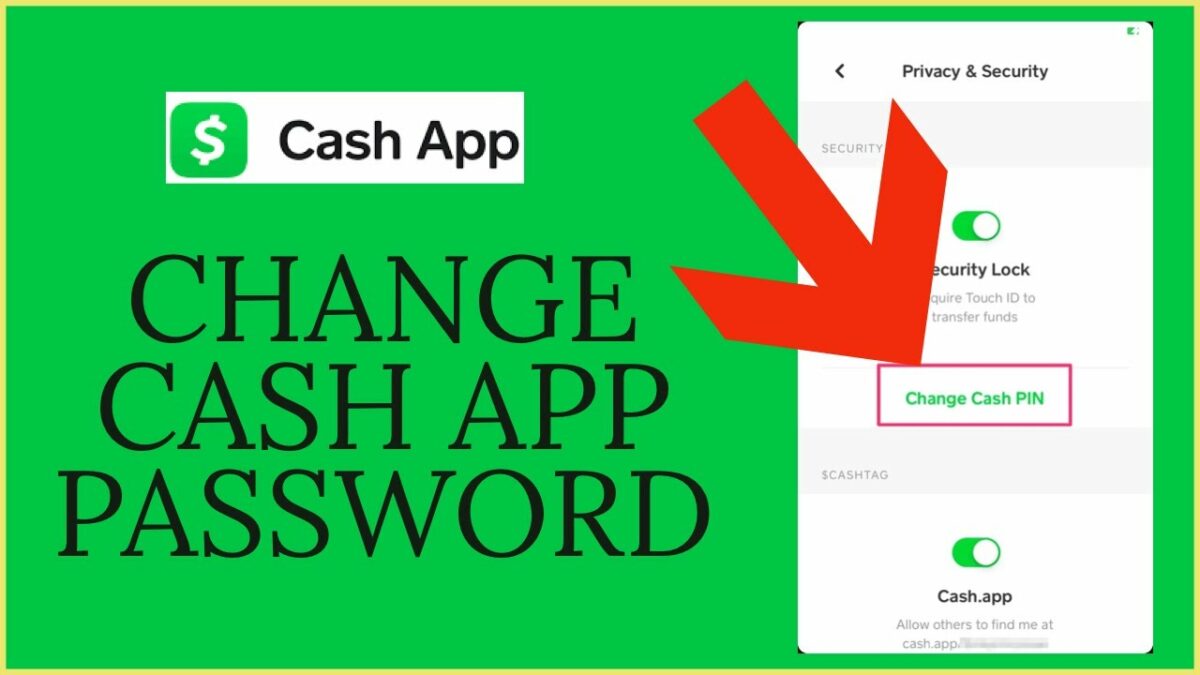Wondering how to change Cash App password? If you’re an avid Cash App user, you know that ensuring your account’s security is crucial. Changing your password or pin is an essential step in maintaining this safety, and we’re here to guide you through it. In today’s article, we’ll discuss the process to change your Cash App password (also referred to as a pin).
Many users frequently ask about changing their Cash App password for various reasons, be it security or just a routine update. While this guide focuses on changing the pin, remember that this is different from recovering a forgotten pin.
How to Change Cash App Password: Step-by-Step
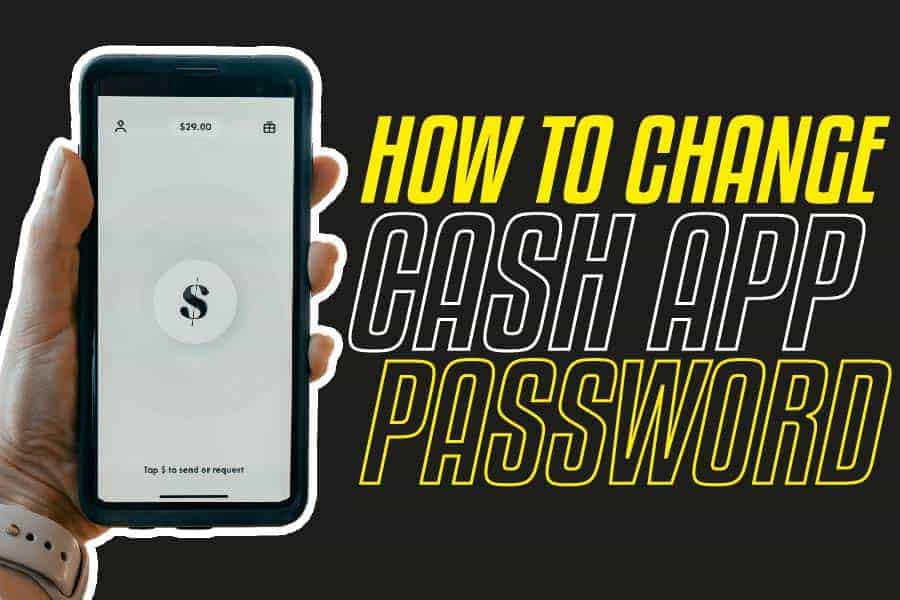
In this section, we will tell you how to change Cash App password. By following the steps given below, you will easily be able to change the password of your Cash App. Here we go!
- Opening the App: Launch the Cash App on your device. The icon is predominantly green and white.
- Navigating to Settings: On the home screen, locate the small credit card icon at the bottom left.
- Accessing Card Details: Clicking on this icon will display your Cash App card’s image.
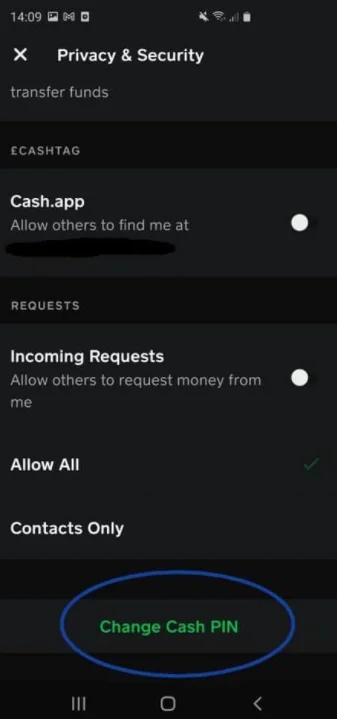
- Locate the ‘Change Pin’ Option: Scroll down until you see the ‘Change Pin’ option, distinguished by a dialer menu icon.
- Entering Your Old Pin: Before setting a new pin, you’ll be prompted to input your old one. This four-digit code is the same one you’d use at an ATM.
- Setting a New Pin: After verifying your old pin, you can enter a new four-digit pin.
- Confirmation: Re-enter your new pin to confirm. A green checkmark will appear, indicating the change has been successful.
Tip: Upon changing your password, Cash App will send you an email notification as an added layer of security. Moreover, if you need help with Cash App bank name, you can check out our guide.
Reasons to Change Your Cash App Password
Ensuring the security of your Cash App account is paramount. Now that you know how to change Cash App password, let’s delve into the main reasons you might consider updating your Cash App password
- Enhanced Security: Regularly updating your password minimizes the risk of unauthorized access.
- Multiple Application Use: If you’ve used the same pin on various applications and suspect any security breach, it’s time to make a change.
Moreover, if you are a Zelle user and facing the issue of Zelle not working, do not forget to check out our guide.
Frequently Asked Questions (FAQs)
Q1. What’s the difference between recovering and changing my Cash App password?
Recovering your Cash App password (or pin) is a process you’d go through if you’ve forgotten it. This usually involves verifying your identity and setting up a new PIN. Changing your password, on the other hand, assumes you remember your current password and simply want to update it for security or other reasons.
Q2. How often should I change my Cash App password?
While there’s no strict guideline on how frequently you should change your Cash App password, updating it every 3-6 months is a good practice. If you suspect any unauthorized access or have used the same pin on other platforms that might be compromised, change it immediately.
Q3. Will I get any notification from Cash App after changing my password?
Yes, Cash App sends an email notification as soon as you change your password. This is an added layer of security to ensure that the change was authorized by you. If you receive such an email without making any changes, it’s recommended to contact Cash App support immediately.
Q4. Is the Cash App password the same as the ATM PIN for the Cash App card?
Yes, the Cash App password (often referred to as a pin) is the same four-digit code you would use at an ATM if you have a Cash App card. Always ensure this pin is kept secure and private.
Conclusion
Understanding how to change Cash App password is pivotal for everyone seeking to maintain top-notch security for their financial transactions. Whether you’re elevating your security measures or rectifying potential vulnerabilities from shared pins across various platforms, this guide provides a clear pathway.
Remember, with the digital age’s conveniences come certain responsibilities, and safeguarding your financial apps should always be at the forefront. Equip yourself with this knowledge and ensure that your Cash App transactions always remain secure.
Author Profile
- Elizabeth Jones is one of our editorial team’s leading authors on credit card offers, services & more. With over two decades of experience in the consumer credit industry and as a nationally recognized credit expert, Elizabeth provides in-depth analysis of both traditional & alternative forms of credit. Elizabeth regularly appears on many major media outlets including NBC Nightly News, Fox Business Network, CNBC & Yahoo! Finance. She is also a frequent contributor to Forbes Magazine. As a highly appreciated author for our exclusive Editorial Team, Elizabeth strives to provide readers with a trustworthy advice on how to manage their credit accounts while staying informed on the latest offers in the marketplace.
Latest entries
 BlogJuly 8, 2024Why is Your Cash App Not Working? Solutions Revealed!
BlogJuly 8, 2024Why is Your Cash App Not Working? Solutions Revealed! BlogSeptember 26, 2023How to Block Payments on Cash App: A Comprehensive Guide
BlogSeptember 26, 2023How to Block Payments on Cash App: A Comprehensive Guide BlogSeptember 21, 2023How to Add Money to Apple Pay: A Comprehensive Guide
BlogSeptember 21, 2023How to Add Money to Apple Pay: A Comprehensive Guide BlogSeptember 20, 2023PayPal Gift Cards: Everything You Need to Know
BlogSeptember 20, 2023PayPal Gift Cards: Everything You Need to Know