Has the digital revolution changed the way we handle transactions? Indeed, it has, and Venmo stands as a popular app facilitating easy and quick money transfers. Alongside, the demand to understand the nuances of a Venmo screenshot has surged. In this article, we will guide you through how to take a screenshot on Venmo and how to differentiate a real screenshot from a fake one.
Is It Possible To Capture a Venmo Screenshot?
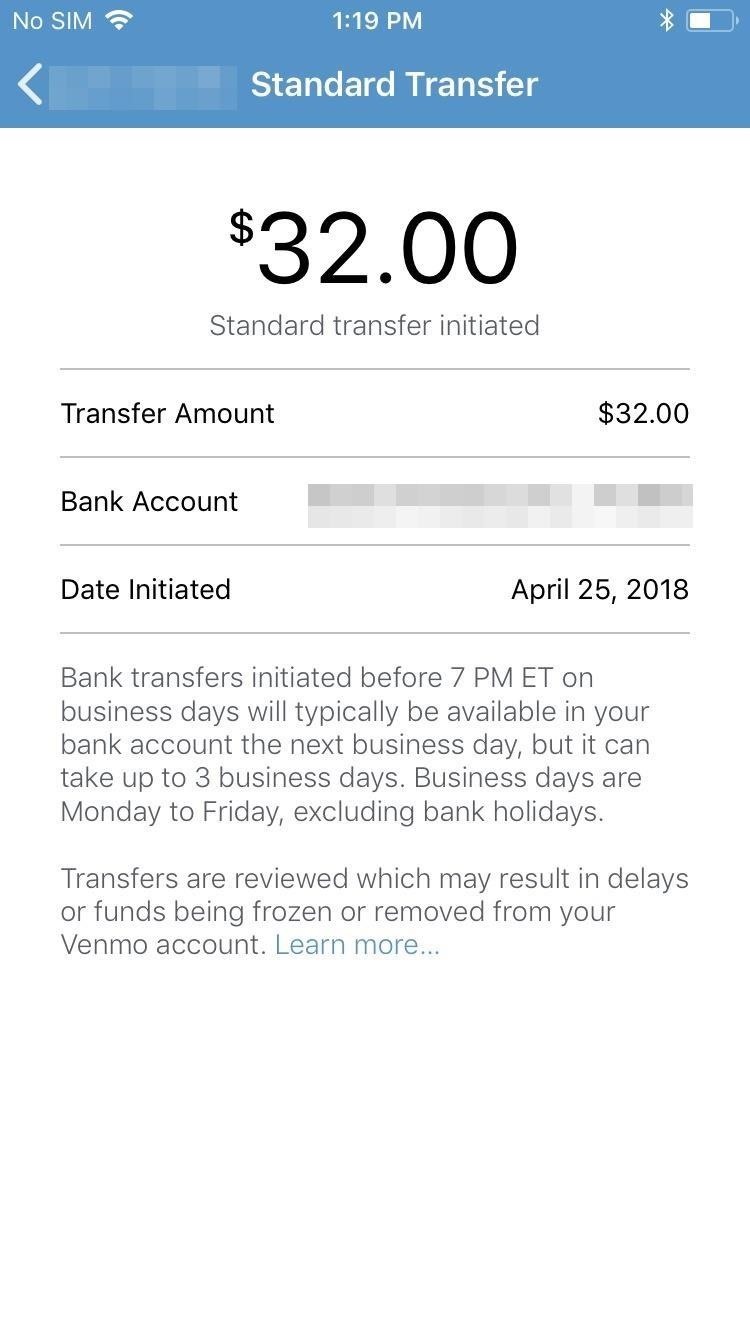
Yes, it is indeed possible to capture a Venmo screenshot, similar to taking screenshots of other applications or web pages on your smartphone or computer. These screenshots can be used for record-keeping or sharing transaction details with others. However, it is also crucial to be aware that screenshots can be manipulated, which brings us to our next section.
How to take a Screenshot on Venmo?
Taking a screenshot on Venmo is a straightforward process, no different from capturing screenshots in other applications. Here’s how you can do it:
On Android:
- Using Buttons: Press the power and volume down buttons simultaneously.
- Using Palm Swipe: Enable ‘Palm swipe to capture’ in settings and then swipe the edge of your hand across the screen.
On iPhone:
- iPhone with Face ID: Press the side button and volume up button simultaneously.
- iPhone with Home Button: Press the top button and the home button at the same time.
How To Generate Fake Venmo Screenshot?

Creating a fake Venmo screenshot, although not ethical or legal, is unfortunately possible with the use of various software and applications available today. Some individuals use photo editing tools to manipulate screenshots for fraudulent purposes. This section serves to educate readers on the existence of such practices, emphasizing the necessity to remain vigilant and verify the authenticity of Venmo screenshots when receiving them.
Popular Fake Venmo Screenshot Generators
You can generate or edit Venmo screenshots with the below-written apps. While discussing the potential risks associated with fake screenshots, it’s also vital to understand other aspects of transaction management on Venmo. Learn how to navigate situations where you might need to decline a Venmo payment for various reasons.
1. Cash Receipt
Platform: Android
Features: This application allows users to fabricate Venmo App receipts and payment confirmations, fostering potential scams. It helps users produce counterfeit screenshots complete with company names, logos, dates, and signatures, mimicking real Venmo App transaction details, which can mislead individuals and business owners.
2. Cash Prank Maker
Platform: Android
Features: Specifically designed for pranking, this app facilitates the creation of fictitious Venmo App screenshots, making it seem like a genuine money transfer has occurred. It can be utilized for creating different prank pictures to fool friends or even to deceive online business owners.
3. Smart Invoice Maker by Bildu
Platform: Android & iPhone
Features: Smart Invoice Maker Initially designed as a business tool for creating professional invoices, this app has found a nefarious use as a generator of fake receipts. It offers high customization options, allowing users to add logos and signatures to fabricated invoices, which can be used to scam others by presenting them as proof of payment or purchase.
4. Receipt Maker
Platform: Android
Features: This app offers a range of themes and templates to create counterfeit receipts instantly. Users can choose among various covers and themes to make the receipts look as genuine as possible, enhancing the credibility of false transactions and potentially facilitating scams.
5. Quick Receipt
Platform: Android
Features: A fast and easy way to create professional-looking fake Venmo App receipts. This app does not require sign-up and can generate fake receipts within seconds, including business logos, names, and service details to give it a realistic look, thereby fooling recipients into believing in a non-existent transaction.
How to Spot Fake Venmo Screenshots?
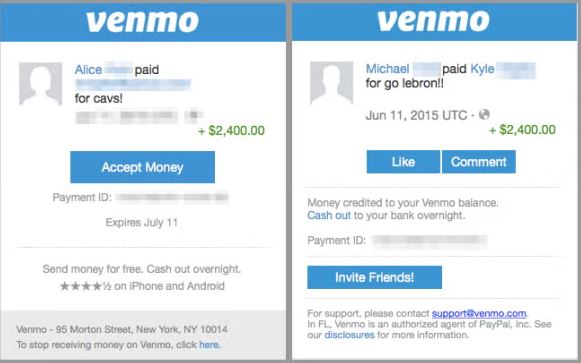
Being able to differentiate between a genuine and fake Venmo screenshot is crucial to avoid falling prey to scams. Here are some tips to help you spot a fake Venmo screenshot:
1. Check for Consistencies
Genuine screenshots will have consistent fonts, symbols, and layouts. Look for discrepancies in these elements, which might indicate manipulation.
2. Verify with Your Account
Always check your Venmo account to confirm the transaction. If a transaction is not reflected in your account history, it’s a red flag. When verifying the authenticity of a transaction, make sure to check your account balance. If you notice a Venmo payment not showing up in your balance, refer to our guide on troubleshooting this issue.
3. Look for Signs of Editing
Sometimes, you might notice signs of editing such as uneven borders, mismatched colors, or pixelation, which can be indicators of a fake screenshot.
4. Contact Venmo Support
If in doubt, contact Venmo support to verify the authenticity of a transaction, providing an additional layer of security. Understanding the intricacies of Venmo transactions doesn’t end here. There might be instances where you face issues like ‘Venmo payment declined.’ Get insights on why this happens and how to resolve it in our detailed article.
Frequently Asked Questions (FAQs)
Q1. Are these Fake Venmo App Payment Generators legal to use?
Utilizing fake Venmo App Payment Generators for deceitful activities, such as scamming people by presenting false proofs of payment, is illegal and punishable by law. These apps should only be used for entertainment purposes, without any intention to defraud.
Q2. How can I identify a fake Venmo App screenshot?
Fake Venmo App screenshots may have inconsistencies like inaccurate dates, unfamiliar screen layouts, or visual defects. Comparing the screenshot with the actual transaction history in your Venmo App account is a reliable way to identify potential fraud.
Q3. What steps can I take if I encounter a fake Venmo App screenshot?
If you suspect that you have received a fake Venmo App screenshot, do not engage with the sender. Report the incident to the Venmo App support team through the official website or app. Ensure to retain all the relevant information and screenshots to assist in the investigation.
Q4. Can these apps be used for any legitimate purposes?
Some of these apps were initially created as invoicing tools for business owners to manage their finances. However, they have been misused for creating fake transaction screenshots. If used appropriately, these apps can still serve as legitimate invoicing tools.
Conclusion
Understanding the intricacies of a Venmo screenshot, from capturing it to detecting fake ones, is vital in the current digital landscape. Being well-informed about the potential manipulations and how to spot them can safeguard you against fraud. Always practice caution and verify transactions through official channels to ensure secure and safe financial dealings.
Author Profile
- Elizabeth Jones is one of our editorial team’s leading authors on credit card offers, services & more. With over two decades of experience in the consumer credit industry and as a nationally recognized credit expert, Elizabeth provides in-depth analysis of both traditional & alternative forms of credit. Elizabeth regularly appears on many major media outlets including NBC Nightly News, Fox Business Network, CNBC & Yahoo! Finance. She is also a frequent contributor to Forbes Magazine. As a highly appreciated author for our exclusive Editorial Team, Elizabeth strives to provide readers with a trustworthy advice on how to manage their credit accounts while staying informed on the latest offers in the marketplace.
Latest entries
 BlogJuly 8, 2024Why is Your Cash App Not Working? Solutions Revealed!
BlogJuly 8, 2024Why is Your Cash App Not Working? Solutions Revealed! BlogSeptember 26, 2023How to Block Payments on Cash App: A Comprehensive Guide
BlogSeptember 26, 2023How to Block Payments on Cash App: A Comprehensive Guide BlogSeptember 21, 2023How to Add Money to Apple Pay: A Comprehensive Guide
BlogSeptember 21, 2023How to Add Money to Apple Pay: A Comprehensive Guide BlogSeptember 20, 2023PayPal Gift Cards: Everything You Need to Know
BlogSeptember 20, 2023PayPal Gift Cards: Everything You Need to Know

