Are you finding yourself burdened with numerous unwanted subscriptions on your Cash App? You’re not alone. In today’s guide, we’ll walk you through the easy process of canceling any subscriptions you no longer wish to maintain. It’s a straightforward procedure, and with our simple step-by-step guidance, you’ll have everything sorted in no time. Stay tuned as we help you declutter how to cancel subscriptions on Cash App and help you have your finances easily!
How To Cancel Subscriptions on Cash App?
Managing your subscriptions effectively is vital to maintaining a healthy budget. If you want to understand how to cancel subscriptions on Cash App, let’s check the easy steps to cancel a subscription on cash app.
Step 1: Launch the Cash App on Your Device

Before you start, ensure that you have the Cash App installed on your device. Open the app and get ready to initiate the cancellation process.
Step 2: Navigate to Your Profile
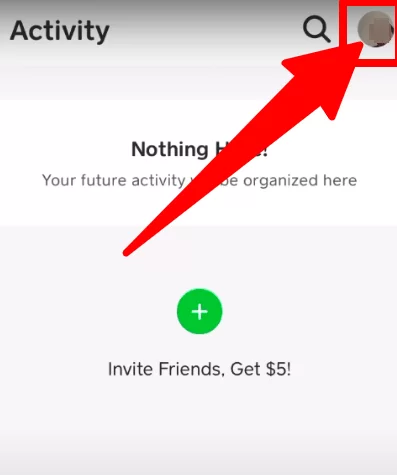
Once inside the app, tap on the profile icon, typically found in the top corner of the screen. This is your gateway to accessing support and addressing your subscription concerns.
Step 3: Access the Support Section
![]()
In the profile section, you will find a variety of options. Seek and select the ‘Support‘ option to move forward with the cancellation process.
Step 4: Start a Chat with Customer Support
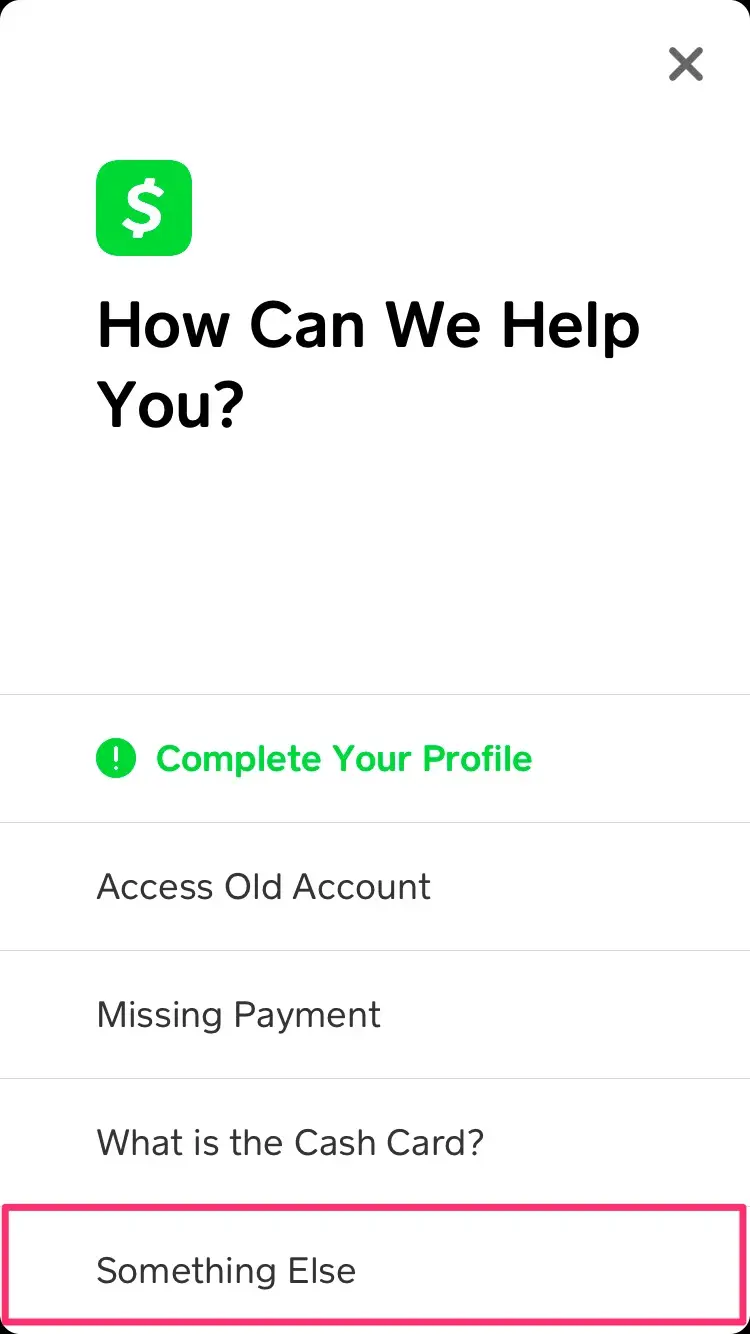
Upon entering the support section, choose the ‘Start a Chat’ option. This will allow you to communicate directly with the Cash App support team who are there to assist you with your requests and queries. While you are in the process of managing your subscriptions, it might be a good time to ensure the security of your account as well. Learn how to change your Cash App password to safeguard your account.
Step 5: Detail Your Subscription Cancellation Request
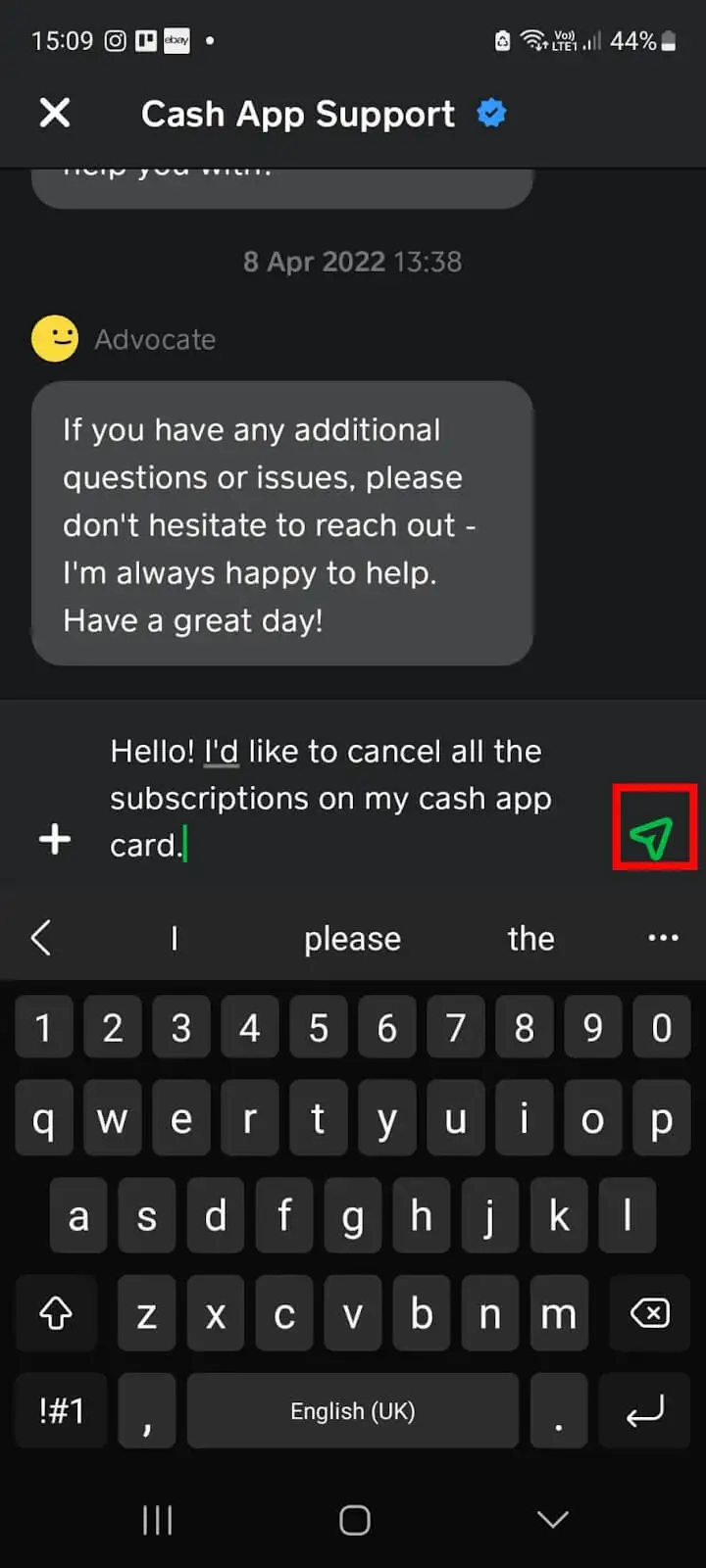
As you initiate a conversation with the support team, clearly state your concerns or the subscriptions you wish to cancel. Detailed information can help expedite the process, ensuring a smoother experience. In the unfortunate event of noticing suspicious activity, don’t panic. We’ve got a guide on what to do if your Cash App is hacked.
Step 6: Await Confirmation
After sending your message, wait for the Cash App support team to handle your request. They will manage the necessary transactions or actions based on the details provided in your conversation. After you’ve streamlined your subscriptions, you might want to explore other functionalities of Cash App. Discover how to get the paper money option on Cash App to make your transactions even more convenient.
Frequently Asked Questions (FAQs)
Q1. Can I cancel multiple subscriptions at once on Cash App?
Yes, when contacting Cash App support, you can mention all the subscriptions you want to cancel in one message. The support team will assist you in canceling multiple subscriptions based on the information provided.
Q2. How long does it take for the Cash App support team to respond?
The response time can vary. Generally, the Cash App support team endeavors to address all queries as promptly as possible. Ensure to check your app regularly for updates on your request.
Q3. Can I reinstate a canceled subscription through Cash App?
Yes, if you change your mind, you can contact Cash App support to inquire about reinstating a canceled subscription. Verifying the specific terms and conditions associated with the subscription in question is advisable.
Q4. Is there a fee associated with canceling subscriptions on Cash App?
As of now, Cash App does not charge a fee for canceling subscriptions. However, always check the latest updates on the app’s official website or contact customer support to confirm any changes to this policy.
Q5. How can I confirm that my subscriptions have been canceled successfully?
Once the cancellation process is completed, Cash App support will notify you regarding the status of your request. Additionally, you can check your subscription status within the app to ensure that the necessary cancellations have been made.
Conclusion
We hope this guide is a valuable tool in helping you maintain a streamlined and fuss-free Cash App experience. We have clearly mentioned six steps for how to cancel subscriptions on Cash App? Remember, managing your subscriptions effectively is a step towards more intelligent financial management.
Author Profile
- Elizabeth Jones is one of our editorial team’s leading authors on credit card offers, services & more. With over two decades of experience in the consumer credit industry and as a nationally recognized credit expert, Elizabeth provides in-depth analysis of both traditional & alternative forms of credit. Elizabeth regularly appears on many major media outlets including NBC Nightly News, Fox Business Network, CNBC & Yahoo! Finance. She is also a frequent contributor to Forbes Magazine. As a highly appreciated author for our exclusive Editorial Team, Elizabeth strives to provide readers with a trustworthy advice on how to manage their credit accounts while staying informed on the latest offers in the marketplace.
Latest entries
 BlogJuly 8, 2024Why is Your Cash App Not Working? Solutions Revealed!
BlogJuly 8, 2024Why is Your Cash App Not Working? Solutions Revealed! BlogSeptember 26, 2023How to Block Payments on Cash App: A Comprehensive Guide
BlogSeptember 26, 2023How to Block Payments on Cash App: A Comprehensive Guide BlogSeptember 21, 2023How to Add Money to Apple Pay: A Comprehensive Guide
BlogSeptember 21, 2023How to Add Money to Apple Pay: A Comprehensive Guide BlogSeptember 20, 2023PayPal Gift Cards: Everything You Need to Know
BlogSeptember 20, 2023PayPal Gift Cards: Everything You Need to Know

