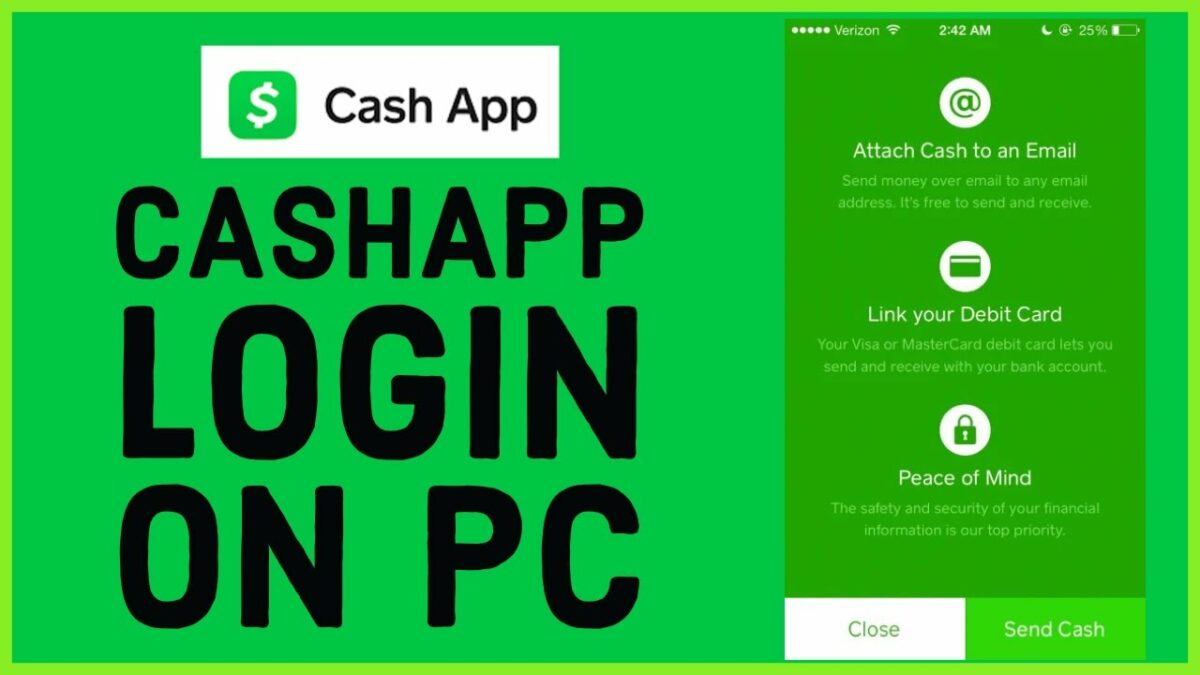Ever found yourself in a situation where you needed to access your Cash App, but your phone was just out of reach? Whatever your reasons, we’ve got you covered! Dive into our comprehensive guide on accessing cash.app/account from a web browser.
From setting up VPNs and proxies for an enhanced security layer to understanding the functionalities you can tap into via your browser, we’re serving up every morsel of information you need. So, put on your virtual explorer hat, and let’s embark on this digital journey together!
Pre Requirements for Cash.app/Account From a Web Browser
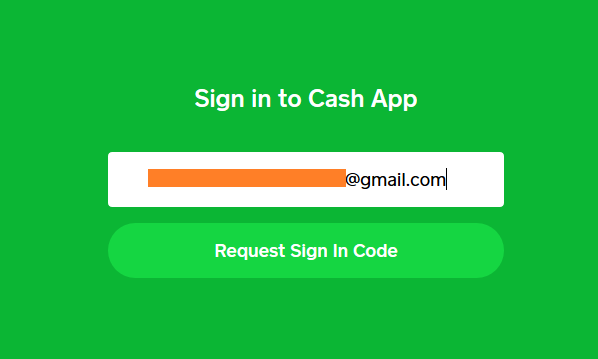
Before diving into the Cash App web experience, it’s vital to prep your browser for a seamless and secure login. Whether you’re a Mozilla aficionado or a Chrome enthusiast, follow these steps to ensure your digital gateway is ready. Dive into the nitty-gritty below!
- Choose your browser: Begin by opening a browser of your choice. This could be Mozilla Firefox, Google Chrome, or any other browser you prefer.
- Setting up a Proxy or VPN: For added security or region-specific tasks, you might want to set up a user proxy or VPN. This isn’t mandatory but can be useful in certain scenarios.
- If using Mozilla Firefox, go to ‘Settings‘ and search for ‘Proxy‘. Here, choose ‘Manual proxy configuration‘ and input the proxy details you’ve copied. Make sure to save your settings.
Steps For Access Cash.app/Account From a Web Browser

Ready to dive into your Cash App from the comfort of your browser? It’s as simple as entering an address and following a few prompts. Here’s your step-by-step guide to unlocking your financial dashboard online.
- In a new browser tab, enter cash.app in the address bar and hit enter.
- Once on the Cash App homepage, locate and click the ‘Login’ button.
- You’ll be presented with an input box where you can type in your Cash App phone number or email.
- Click ‘Request Sign In Code’ and then open your mailbox to retrieve the OTP (One-Time Password).
- Enter the OTP in the designated box on the Cash App website.
- Follow the on-screen prompts, which may include entering the last four digits of your SSN (Social Security Number).
- You might receive an email with a link. Click on this link to finalize the login procedure. Moreover, if you are planning to change your Cash App password, do follow our guide for the easiest process.
Navigating Your Cash App Account
If you use Cash App on your phone, the web interface might seem a bit different to you. But here is how you can navigate throughout the platform.
- Viewing Payment Activity: Once logged in, you can view all types of payment activities associated with your account.
- Accessing Cash Card: You can view details of your virtual card, card limits, and other related information.
- Account Settings: For personal information and other account-related details, navigate to the settings option.
- Sending and Receiving Money: You can easily send or request money by specifying the amount, adding a note (optional), and choosing either the ‘Request’ or ‘Pay’ option. Moreover, if you are using your phone, you can also use the Cash App scan to pay feature.
Frequently Asked Questions (FAQs)
Q1. Why would I need to set up a Proxy or VPN to access my cash.app/account from a web browser?
While a Proxy or VPN isn’t mandatory, it can provide an added layer of security or allow access from regions where the service might be restricted. It also hides your actual IP, providing anonymity during online sessions.
Q2. I didn’t receive an OTP (One-Time Password) in my mailbox. What should I do?
Ensure that you’ve entered the correct phone number or email associated with your Cash App account. Check your spam or junk folder, as sometimes emails from new sources end up there. If the issue persists, consider reaching out to Cash App’s support.
Q3. Can I access all the features of the Cash App from a web browser as I can from the app?
While the web browser version of Cash App is robust and allows you to perform most of the primary functions, there might be specific features exclusive to the mobile app. It’s best to cross-check any function of interest on both platforms.
Q4. Is accessing Cash App from a web browser safe?
Yes, accessing Cash App from a web browser is safe, especially if you’re on a secure connection (look for “https” in the URL). However, always ensure you’re not logging in from shared or public computers, and always log out after your session to maintain your account’s security.
Conclusion
Accessing your cash.app/account from a web browser is straightforward, provided you follow the above steps diligently. Embrace the flexibility and ease of web access, ensuring your financial dealings are always within reach, even without your phone in hand.
Author Profile
- Elizabeth Jones is one of our editorial team’s leading authors on credit card offers, services & more. With over two decades of experience in the consumer credit industry and as a nationally recognized credit expert, Elizabeth provides in-depth analysis of both traditional & alternative forms of credit. Elizabeth regularly appears on many major media outlets including NBC Nightly News, Fox Business Network, CNBC & Yahoo! Finance. She is also a frequent contributor to Forbes Magazine. As a highly appreciated author for our exclusive Editorial Team, Elizabeth strives to provide readers with a trustworthy advice on how to manage their credit accounts while staying informed on the latest offers in the marketplace.
Latest entries
 BlogJuly 8, 2024Why is Your Cash App Not Working? Solutions Revealed!
BlogJuly 8, 2024Why is Your Cash App Not Working? Solutions Revealed! BlogSeptember 26, 2023How to Block Payments on Cash App: A Comprehensive Guide
BlogSeptember 26, 2023How to Block Payments on Cash App: A Comprehensive Guide BlogSeptember 21, 2023How to Add Money to Apple Pay: A Comprehensive Guide
BlogSeptember 21, 2023How to Add Money to Apple Pay: A Comprehensive Guide BlogSeptember 20, 2023PayPal Gift Cards: Everything You Need to Know
BlogSeptember 20, 2023PayPal Gift Cards: Everything You Need to Know