Navigating digital payment apps can sometimes be a challenge, especially when you’re trying to figure out certain features. One common query is: “Where is the Cash App barcode to load money?”. Today, we’ll break down the process step-by-step to make it as straightforward as possible.
Where is the Cash App Barcode to Load Money? (All Steps)
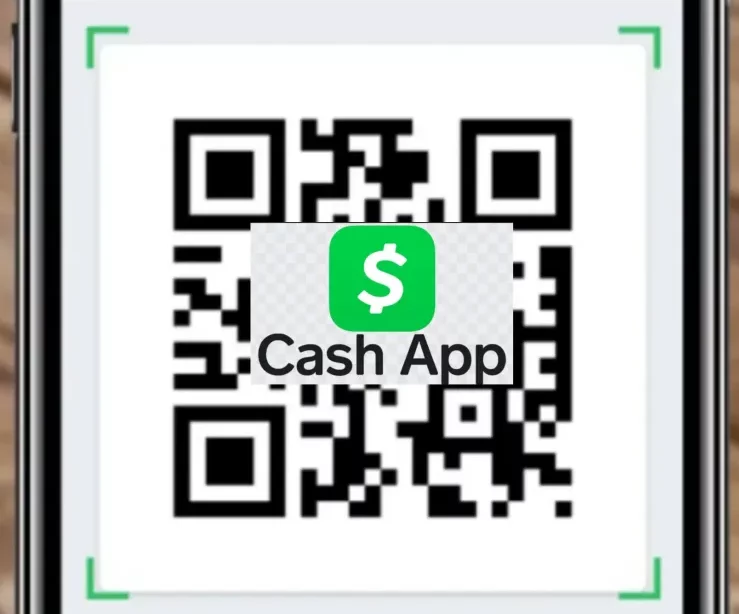
If you’ve been pondering over where is the Cash App barcode to load money, this guide is tailor-made for you. Follow these simple steps to effortlessly locate and use your Cash App barcode to load money.
1. Opening the Cash App

The first step is simple. On your smartphone or device, tap to open the Cash App application. If you haven’t already downloaded the app, it’s available in both the Apple App Store and Google Play Store.
2. Navigating to the Cash Section
Once the app is open, glance to the bottom left corner. You should see an icon or option labeled ‘Cash‘ or a symbol representing it. Go ahead and tap on that.
3. Moving to the ‘Cash Out’ Option
In this section, you’ll find various options related to your Cash App balance and transactions. One of these options will be ‘Cash Out‘. This is where you need to head next.
4. Choosing the ‘Paper Money’ Option
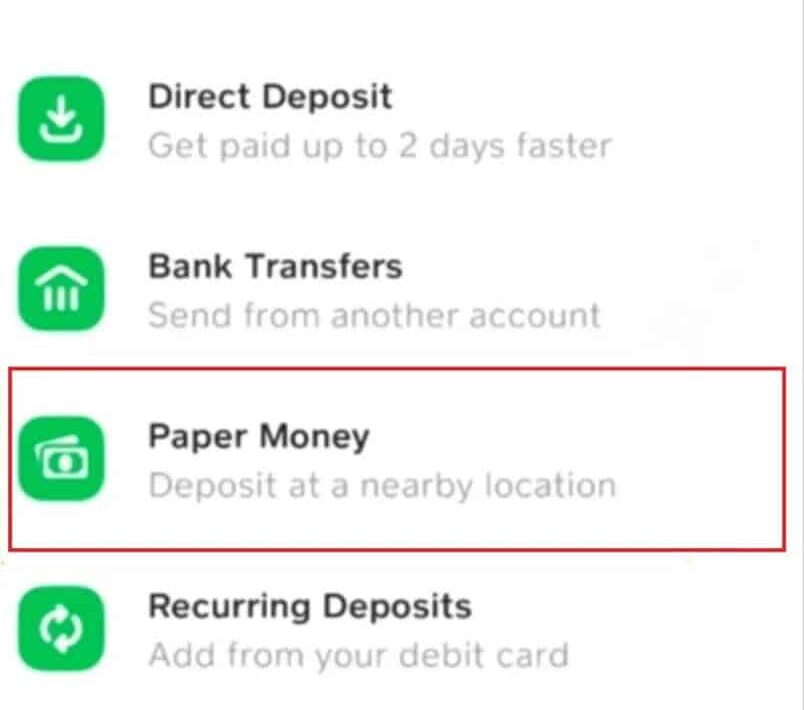
Within ‘Cash Out’, there will be several choices. The one you want to select is the one that indicates ‘Paper Money‘. This option will bring you closer to finding that barcode.
5. Specifying Your Location
The app may prompt you to select your current location. This is crucial, as the barcode’s validity might be tied to specific regions or stores.
6. Displaying the Barcode
Once all the previous steps are complete, your barcode should be visible on the screen. All that’s left to do is to present this barcode to the store personnel or shopkeeper when you wish to load money. Moreover, if you want to learn how to lock Cash App, check out our guide right now.
Frequently Asked Questions (FAQs)
Q1. Can I use the Cash App barcode at any store to load money?
While many stores do accept the Cash App barcode for loading money, checking with the store in advance is always recommended. Some stores may have specific partnerships or might not be set up to handle Cash App transactions.
Q2. Is there a fee associated with loading money onto Cash App via the barcode?
Fees can vary based on your location and the store where you’re loading money. Always ask the cashier or check the Cash App’s official guidelines for potential charges associated with in-person cash loads.
Q3. What should I do if my barcode isn’t working or isn’t being accepted by the shopkeeper?
First, ensure that your app is updated to the latest version. If the problem persists, try generating the barcode again or contact Cash App support for assistance. Remember, always ensure you’re at a store that accepts Cash App transactions.
Q4. How long does it take for the loaded money to reflect in my Cash App balance after scanning the barcode?
Typically, the money loaded via barcode should reflect immediately in your Cash App balance. However, if there’s any delay, keeping the receipt and waiting for a few minutes is always good. If it doesn’t show up after an extended period, contacting Cash App support is recommended.
Conclusion
Finding the Cash App barcode to load money is quite straightforward once you know the steps. We hope this guide about where is the Cash App barcode to load money has brought clarity to the process. The digital age is all about convenience, and once you master the basics, using apps like Cash App becomes second nature.
Author Profile
- Elizabeth Jones is one of our editorial team’s leading authors on credit card offers, services & more. With over two decades of experience in the consumer credit industry and as a nationally recognized credit expert, Elizabeth provides in-depth analysis of both traditional & alternative forms of credit. Elizabeth regularly appears on many major media outlets including NBC Nightly News, Fox Business Network, CNBC & Yahoo! Finance. She is also a frequent contributor to Forbes Magazine. As a highly appreciated author for our exclusive Editorial Team, Elizabeth strives to provide readers with a trustworthy advice on how to manage their credit accounts while staying informed on the latest offers in the marketplace.
Latest entries
 BlogJuly 8, 2024Why is Your Cash App Not Working? Solutions Revealed!
BlogJuly 8, 2024Why is Your Cash App Not Working? Solutions Revealed! BlogSeptember 26, 2023How to Block Payments on Cash App: A Comprehensive Guide
BlogSeptember 26, 2023How to Block Payments on Cash App: A Comprehensive Guide BlogSeptember 21, 2023How to Add Money to Apple Pay: A Comprehensive Guide
BlogSeptember 21, 2023How to Add Money to Apple Pay: A Comprehensive Guide BlogSeptember 20, 2023PayPal Gift Cards: Everything You Need to Know
BlogSeptember 20, 2023PayPal Gift Cards: Everything You Need to Know

