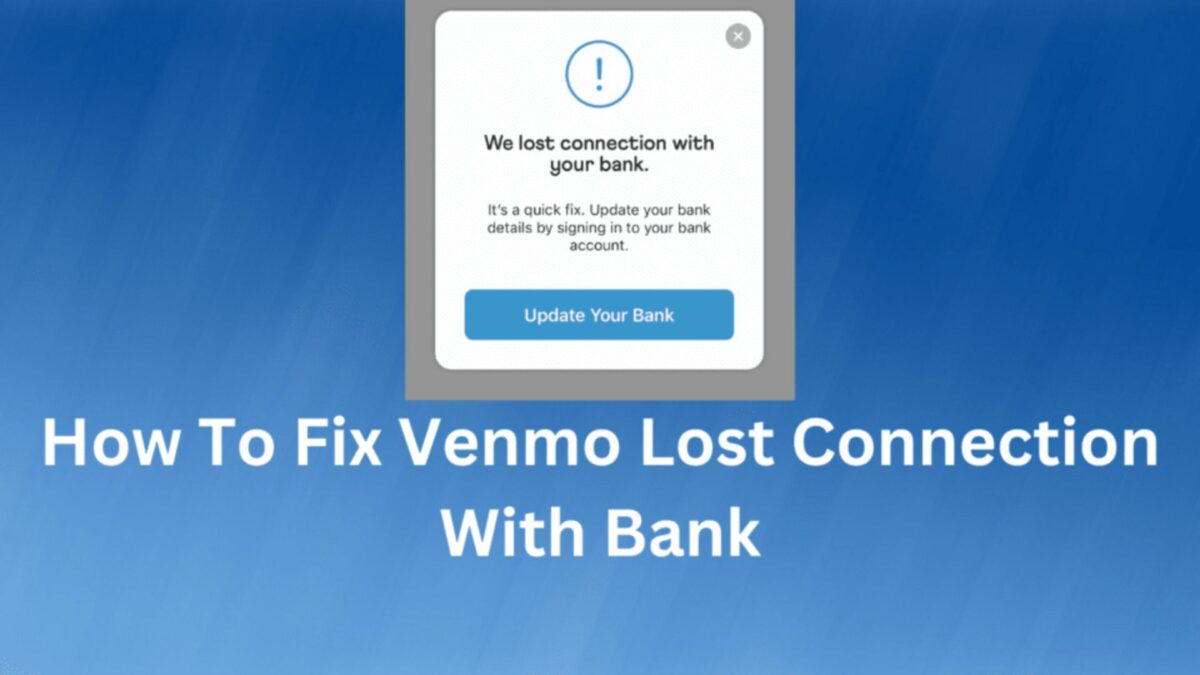If you’re a Venmo user, chances are you might have encountered the error message Venmo we lost connection with your bank. This can be a frustrating experience, especially if you’re in the middle of a transaction. In this article, we’ll investigate why this error occurs and the steps to rectify it.
Understanding the Venmo We Lost Connection with Your Bank Error

Before troubleshooting the issue, it’s important to understand why this error occurs in the first place. There can be several reasons:
- Bank Downtime: Sometimes, banks undergo routine maintenance or have unexpected outages. During these periods, apps like Venmo may lose connection temporarily.
- Network Issues: If your internet connection is unstable or slow, it may result in the app being unable to maintain a consistent link to your bank.
- Outdated App: Running an outdated version of Venmo might lead to compatibility issues with banks.
- Banking Credentials: If there’s a change in your banking credentials and Venmo doesn’t have the updated details, you might face this error.
Troubleshooting the Error
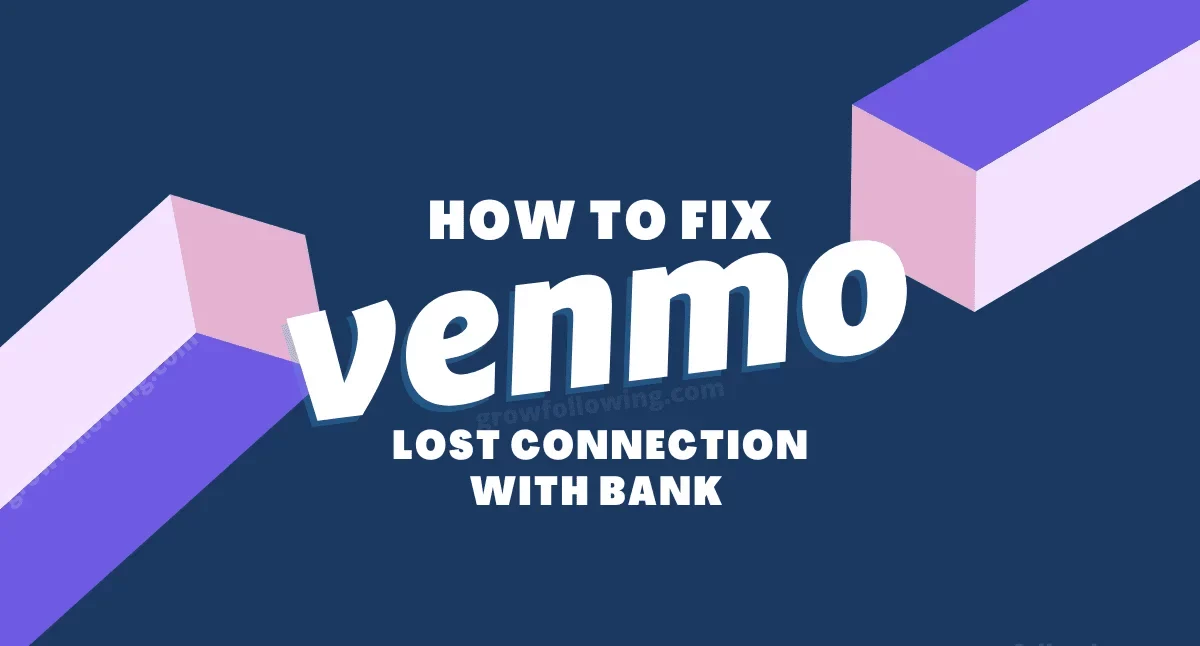
Now that we know the potential reasons let’s look at how to fix the “Venmo We lost connection with your bank” issue:
1. Check Your Internet Connection
Before diving deeper, always ensure you have a stable internet connection. You can try:
- Switching between mobile data and Wi-Fi.
- Resetting your router or modem.
- Testing your internet speed using tools like Speedtest.
2. Update the Venmo App
Keeping your apps updated ensures that you get the latest bug fixes and compatibility updates.
- For iOS users: Go to the App Store > Updates > and update Venmo if available.
- For Android users: Visit the Google Play Store > My apps & games > Update Venmo if an update is listed.
3. Reconnect Your Bank Account
Sometimes, the solution might be as simple as reconnecting your bank account:
- Open Venmo and go to Settings.
- Tap on Payment Methods.
- Choose the bank account that’s showing the error and remove it.
- Now, re-add your bank account and ensure you provide the correct credentials.
4. Check with Your Bank
If you’ve tried the above steps and are still facing the error, it might be a good idea to contact your bank. They can provide insights if there’s any ongoing maintenance or if there are issues with third-party app connections. Moreover, to learn how to transfer Venmo to PayPal without bank account, check out our guide right now.
5. Contact Venmo Support
Lastly, if none of the steps resolve your issue, contacting Venmo’s customer support can help. They might be aware of any ongoing issues or provide specific solutions tailored to your problem. Also, if you are facing the issue of Venmo payment being declined, do not forget to go through our post.
Frequently Asked Questions (FAQs)
Q1. Why does the “We Lost Connection with Your Bank” error occur on Venmo?
The error can arise due to several reasons, including:
- Bank downtime or maintenance periods.
- Network issues on the user’s end.
- An outdated version of the Venmo app.
- Changes in banking credentials that haven’t been updated on Venmo.
Q2. I’ve updated my Venmo app and checked my internet connection, but the error persists. What should I do next?
If you’ve ruled out internet issues and app updates, try reconnecting your bank account with Venmo. Navigate to Settings > Payment Methods, remove the bank account facing the error, and then re-add it, ensuring you enter the correct credentials.
Q3. Can my bank be the reason I’m facing this error on Venmo?
Yes, banks sometimes undergo routine maintenance or might experience unexpected outages. During these times, third-party apps like Venmo might lose connection. It’s always a good idea to check with your bank if they are experiencing any issues on their end.
Q4. If none of the solutions work, what’s my next step?
If you’ve tried all the mentioned troubleshooting steps and still face the error, it’s recommended to contact Venmo’s customer support. They might be aware of ongoing issues or can offer guidance specific to your situation.
Conclusion
The “Venmo We lost connection with your bank” error can be a hiccup in your online transactions, but with the right troubleshooting steps, it can be resolved. Whether it’s ensuring your app is updated or reconnecting your bank account, these solutions can get you back on track quickly. If in doubt, always reach out to professional support to ensure a seamless payment experience.
Author Profile
- Elizabeth Jones is one of our editorial team’s leading authors on credit card offers, services & more. With over two decades of experience in the consumer credit industry and as a nationally recognized credit expert, Elizabeth provides in-depth analysis of both traditional & alternative forms of credit. Elizabeth regularly appears on many major media outlets including NBC Nightly News, Fox Business Network, CNBC & Yahoo! Finance. She is also a frequent contributor to Forbes Magazine. As a highly appreciated author for our exclusive Editorial Team, Elizabeth strives to provide readers with a trustworthy advice on how to manage their credit accounts while staying informed on the latest offers in the marketplace.
Latest entries
 BlogJuly 8, 2024Why is Your Cash App Not Working? Solutions Revealed!
BlogJuly 8, 2024Why is Your Cash App Not Working? Solutions Revealed! BlogSeptember 26, 2023How to Block Payments on Cash App: A Comprehensive Guide
BlogSeptember 26, 2023How to Block Payments on Cash App: A Comprehensive Guide BlogSeptember 21, 2023How to Add Money to Apple Pay: A Comprehensive Guide
BlogSeptember 21, 2023How to Add Money to Apple Pay: A Comprehensive Guide BlogSeptember 20, 2023PayPal Gift Cards: Everything You Need to Know
BlogSeptember 20, 2023PayPal Gift Cards: Everything You Need to Know