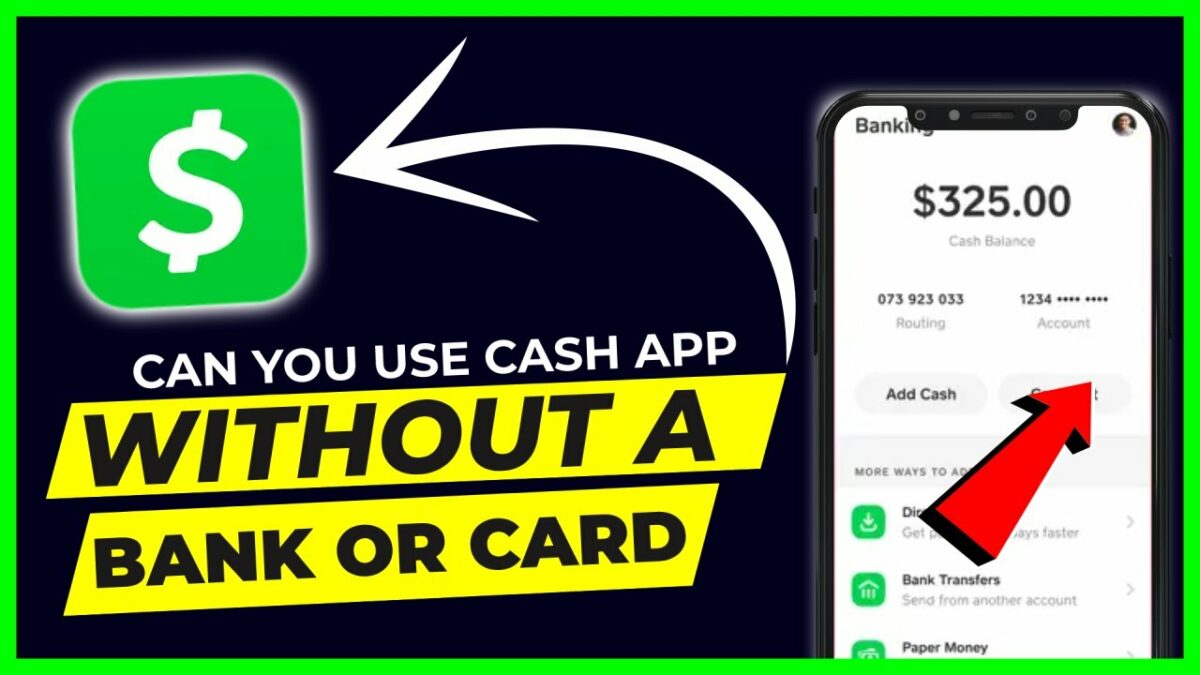Ever wondered how to receive money from Cash App without a bank account? You’re not alone. In today’s digital age, the quest for simplified transactions is on the rise. Dive in with us as we unravel the mystery behind seamless money transfers on Cash App, no bank account required. Ready to become a Cash App pro?
Setting Up Cash App (How to Receive Money from Cash App Without a Bank Account)

Want to know how to receive money from Cash App without a bank account? Setting up the Cash App is a breeze! Let’s guide you through the essentials in just a few steps.
- Downloading the App
Navigate to your designated app store (Google Play or App Store) and search for “Cash App.” Once found, download and install the application. It’s free to use!
- Opening and Registration
Upon launching Cash App, you’re prompted to enter your mobile phone number. After submission, you’ll receive a security code via text to verify your number.
- Skipping the Bank Linking (For Now)
Cash App provides an option to add a bank using a debit card. However, if you’re apprehensive, simply hit the skip button to proceed without linking.
- Entering Your Legal Name
You’ll need to input your full legal name, which will be kept confidential for security purposes.
- Creating Your CashTag
CashTag is a unique username for your Cash App account. Think of it like a unique email address that helps users identify your Cash App account to send money. Ensure your chosen CashTag is unique and easily identifiable.
- Enter Your Postcode
After setting up your CashTag, input your postcode.
- Referral Page
Cash App has a referral program where both the referrer and the referee get the referral bonus.
After creating your Cash App account, you can quickly receive money from Cash App without a bank account.
Navigating Cash App

Mastering the ins and outs of Cash App? Let’s delve deep into its user interface, ensuring you navigate the platform with ease and confidence.
- Home Page (Cash Page)
Here, you can send or request payments from other users.
- Cash App Wallet
View your Cash App balance and any linked debit or credit cards. While linking a card is optional, it allows for more seamless transactions within the Cash App.
- Activity Page (Clock Icon)
This section showcases all account activities. Plus, there’s an option to receive push notifications for any account changes or received payments.
- Profile Page
By clicking on the profile picture icon, you can view account details, including your name, CashTag, routing number, and various settings. Plus, there’s an option to share a personal QR barcode, allowing users to pay you without manually entering information.
- Cash App’s Website
Apart from the app, Cash App’s official website provides a plethora of additional information and an option to log into your account online.
Frequently Asked Questions (FAQs)
Q1. Can I download the Cash App for free?
Yes, Cash App is available for free on both the Google Play Store and the App Store.
Q2. How do I create a unique CashTag for my Cash App account?
When setting up your Cash App account, you’ll be prompted to create a CashTag. This must be unique to your account, much like an email address. If your chosen name is taken, the app will notify you, and you can try another combination.
Q3. Is it mandatory to link a bank account or debit card to my Cash App account?
No, it isn’t mandatory. During the setup process, you can choose to skip the step of linking a bank. However, linking a card can provide more transaction flexibility within the app.
Q4. What’s the purpose of the personal QR barcode in the Cash App?
The personal QR barcode allows users to make transactions without manually entering information. If someone wants to pay you, they can simply scan your QR barcode to transfer money to your Cash App account seamlessly.
Conclusion
Understanding how to receive money from Cash App without a bank account is simpler than it seems. With platforms like Cash App, financial transactions are becoming increasingly streamlined and user-friendly. If you’re someone seeking convenience and flexibility, it’s time to dive into the world of Cash App and experience seamless money transfers, even without linking a bank account.
Author Profile
- Elizabeth Jones is one of our editorial team’s leading authors on credit card offers, services & more. With over two decades of experience in the consumer credit industry and as a nationally recognized credit expert, Elizabeth provides in-depth analysis of both traditional & alternative forms of credit. Elizabeth regularly appears on many major media outlets including NBC Nightly News, Fox Business Network, CNBC & Yahoo! Finance. She is also a frequent contributor to Forbes Magazine. As a highly appreciated author for our exclusive Editorial Team, Elizabeth strives to provide readers with a trustworthy advice on how to manage their credit accounts while staying informed on the latest offers in the marketplace.
Latest entries
 BlogJuly 8, 2024Why is Your Cash App Not Working? Solutions Revealed!
BlogJuly 8, 2024Why is Your Cash App Not Working? Solutions Revealed! BlogSeptember 26, 2023How to Block Payments on Cash App: A Comprehensive Guide
BlogSeptember 26, 2023How to Block Payments on Cash App: A Comprehensive Guide BlogSeptember 21, 2023How to Add Money to Apple Pay: A Comprehensive Guide
BlogSeptember 21, 2023How to Add Money to Apple Pay: A Comprehensive Guide BlogSeptember 20, 2023PayPal Gift Cards: Everything You Need to Know
BlogSeptember 20, 2023PayPal Gift Cards: Everything You Need to Know