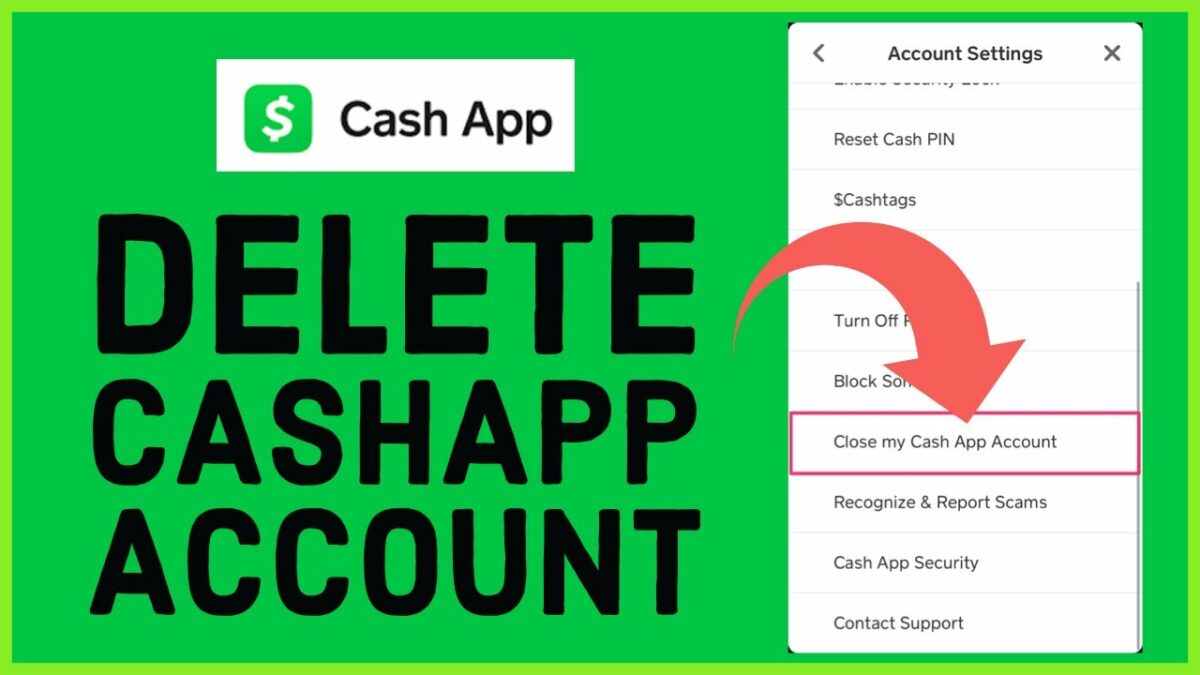If you’ve been wondering how to delete Cash App account, you’ve come to the right place. Whether you’re streamlining your financial apps or just looking for a break, deleting your account is straightforward. In this guide, we’ll walk you through the necessary steps.
How to Delete Cash App Account: Complete Process
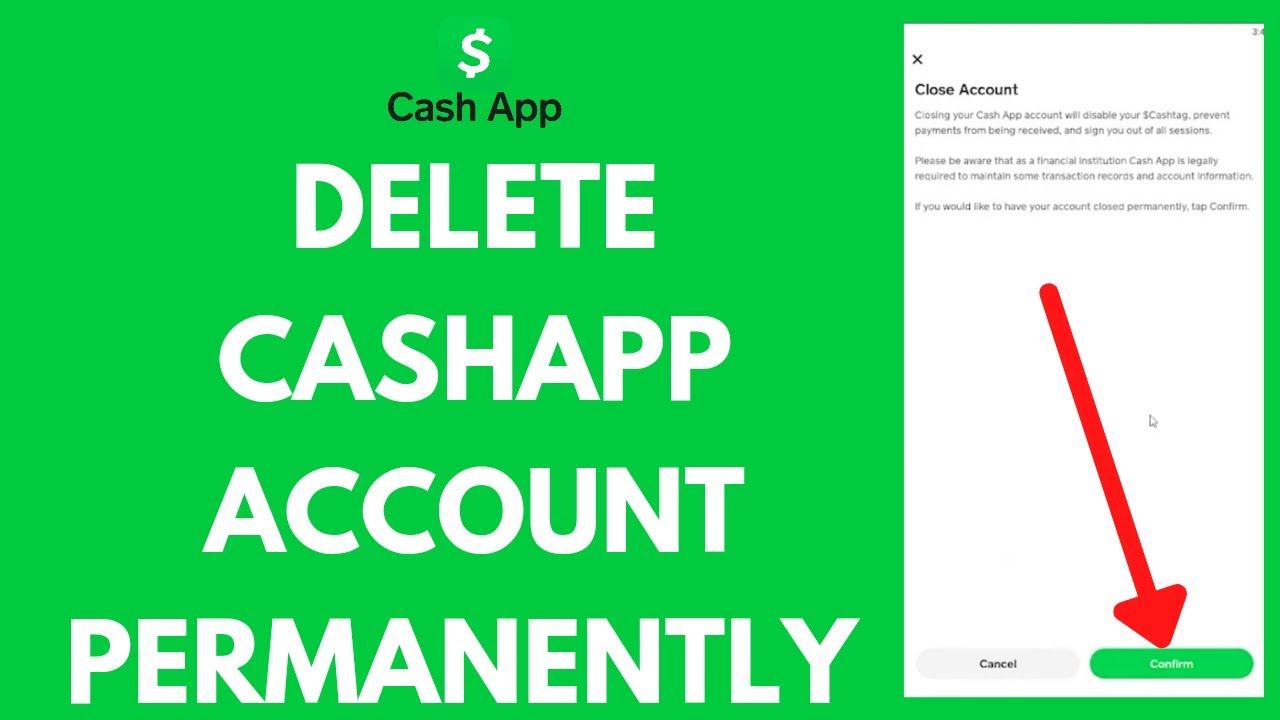
If you’re pondering over how to disconnect from the popular platform Cash App, here’s a concise step-by-step guide on how to delete Cash App account safely and efficiently.
Step 1: Withdraw Remaining Balances
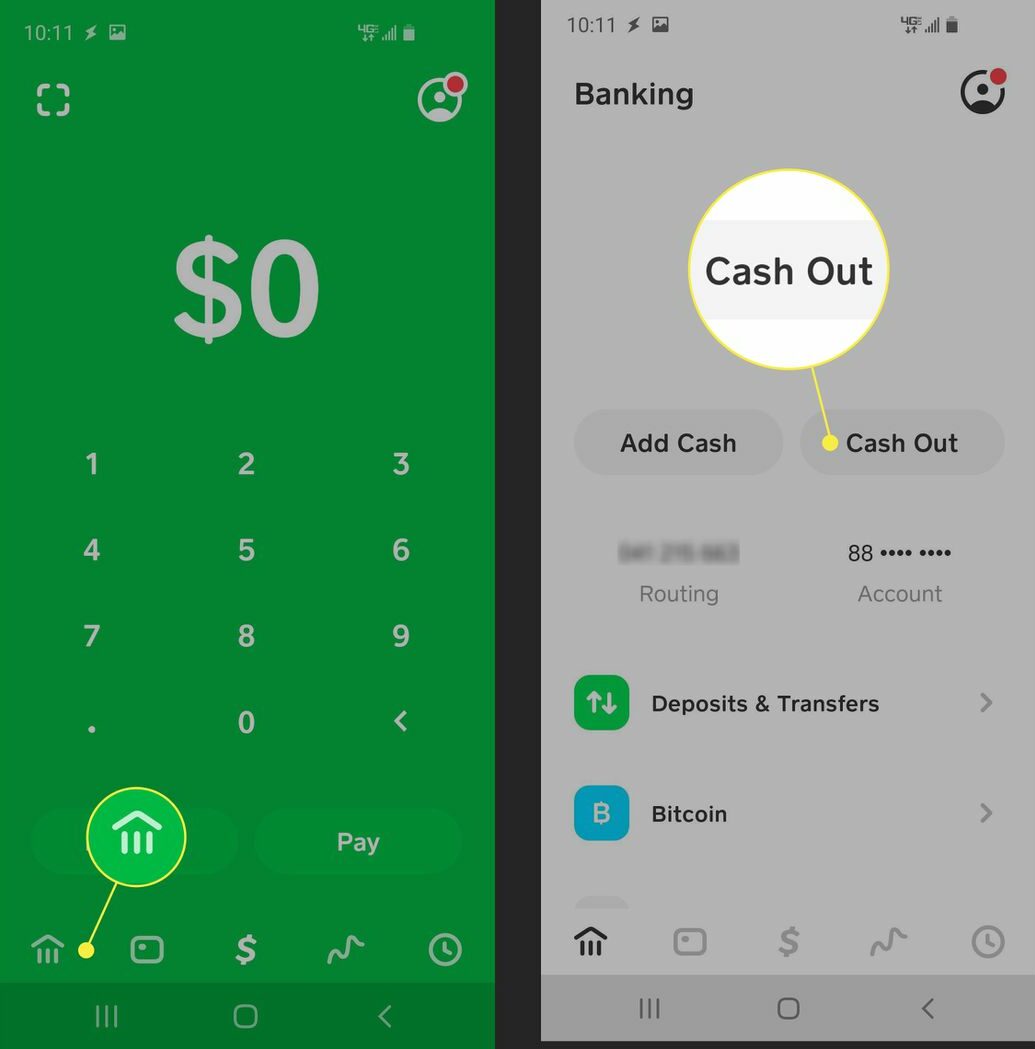
Before you proceed with the deletion process, it’s crucial to ensure all your funds are withdrawn from the Cash App.
- Open Cash App.
- On the main page, locate the bank icon on the bottom left-hand side. If there’s any dollar amount displayed, you need to withdraw these funds.
- Complete the withdrawal process.
Step 2: Access Your Account Settings
- On the top right-hand corner of the main screen, tap on the person icon.
- You’ll be directed to a page displaying your account information, including your name and profile picture.
- Scroll to find the ‘Accounts and Settings‘ section.
Step 3: Navigate to Support
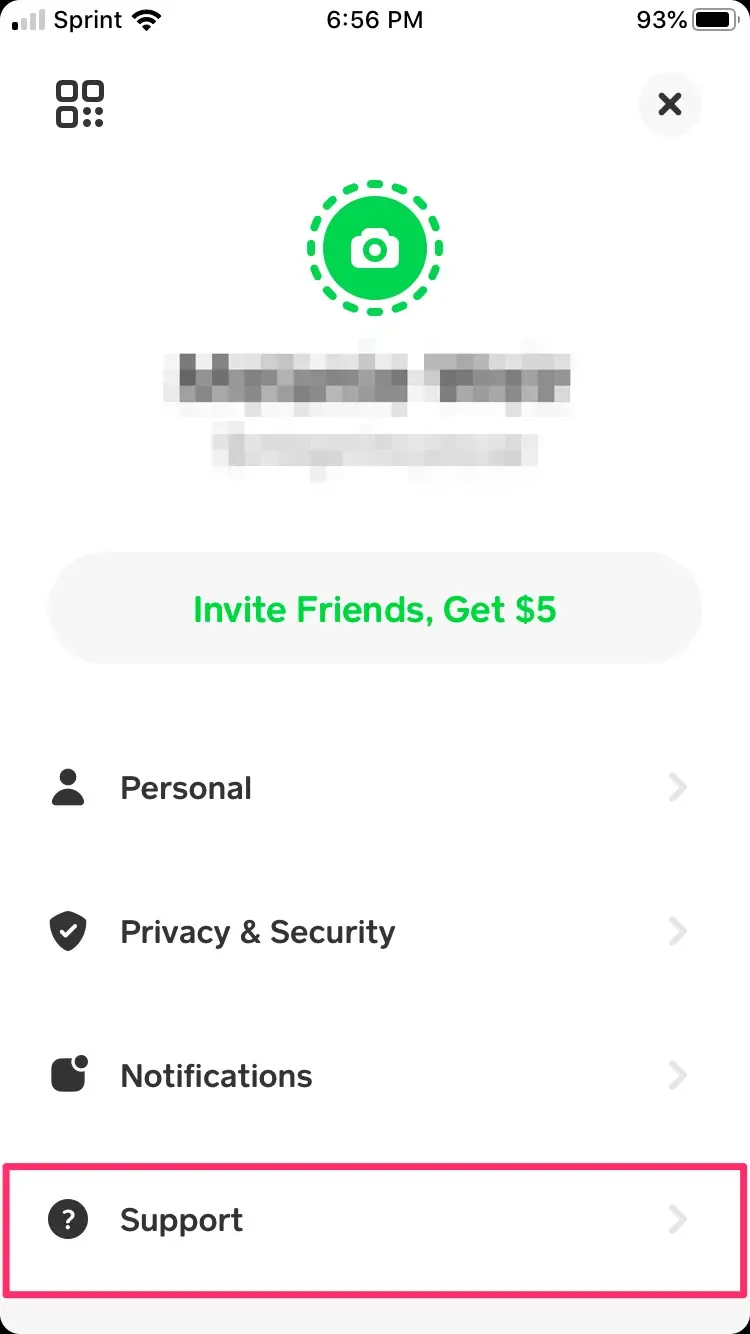
- Under ‘Accounts and Settings’, tap on ‘Support‘.
- Here, you’ll find a search bar labeled ‘Search Support‘.
- In this bar, type in ‘Close Account‘.
Also, if you are facing the issue of Cash App payment completed but not received, you can check our article to solve this issue.
Step 4: Close Your Cash App Account
- From the search results, select the option that reads ‘Close your Cash App account‘.
- Read the prompt that informs you about the implications of closing your account.
- If you’re sure about your decision, tap on ‘Confirm‘.
Note: Closing your account will disable your cash tag, prevent payments from being received, and sign you out from all sessions. Cash App is obliged to maintain certain transaction records and account information as a financial institution. Moreover, if you want to learn how to change Cash App password, do check our write-up.
Step 5: Confirmation
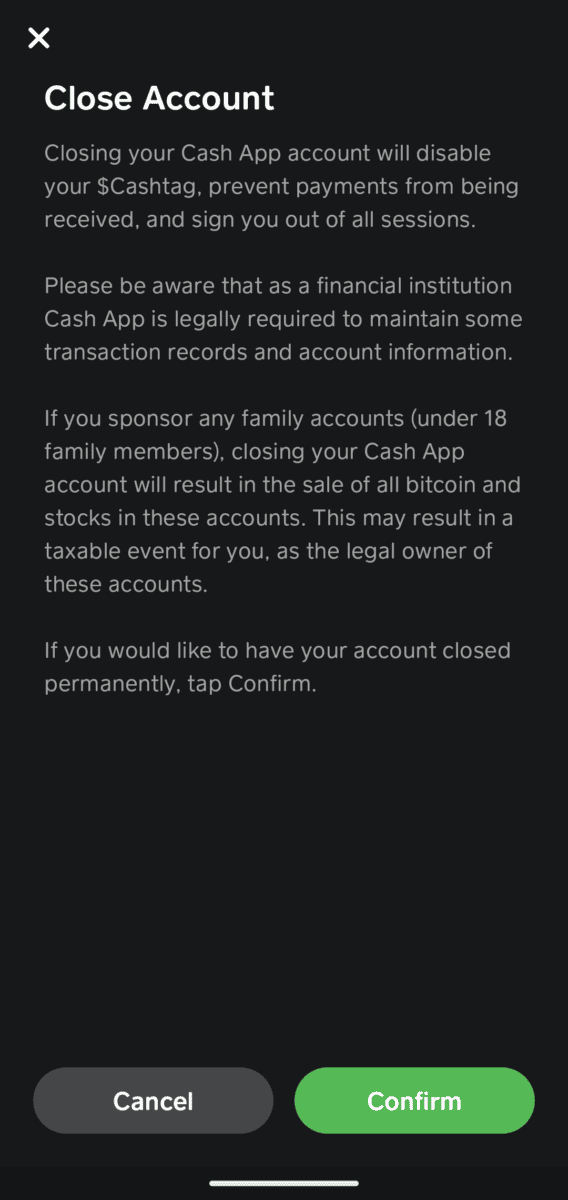
Once you confirm, your Cash App account will be deleted. If you wish to start anew in the future, you can create a new account. Alternatively, you can delete the app from your phone altogether.
Frequently Asked Questions (FAQs)
Q1. What happens to my remaining balance if I delete my Cash App account?
Before deleting your Cash App account, you must withdraw any remaining balance to ensure you don’t lose your funds. If you attempt to close your account without withdrawing, Cash App will likely prompt you to do so before proceeding with the deletion.
Q2. Can I reactivate my Cash App account after deletion?
Once your Cash App account is permanently closed, it cannot be reactivated. If you wish to use Cash App again in the future, you’ll need to create a new account with a different email or phone number.
Q3. Why does Cash App retain some of my transaction records even after I delete my account?
Cash App, as a financial institution, is legally obligated to maintain certain transaction records and account information for regulatory and compliance purposes. This ensures transparency and accountability in all financial transactions.
Q4. After deleting my Cash App account, can I still access my transaction history?
No, once your account is permanently deleted, you won’t have direct access to your previous transaction history. It’s recommended to download or take note of any important transaction details before closing your account.
Conclusion
Understanding how to delete Cash App account is crucial for those seeking more control over their digital financial footprint. By following the outlined steps, users can ensure a smooth and hassle-free process, giving them peace of mind and greater security in their financial endeavors.
Author Profile
- Elizabeth Jones is one of our editorial team’s leading authors on credit card offers, services & more. With over two decades of experience in the consumer credit industry and as a nationally recognized credit expert, Elizabeth provides in-depth analysis of both traditional & alternative forms of credit. Elizabeth regularly appears on many major media outlets including NBC Nightly News, Fox Business Network, CNBC & Yahoo! Finance. She is also a frequent contributor to Forbes Magazine. As a highly appreciated author for our exclusive Editorial Team, Elizabeth strives to provide readers with a trustworthy advice on how to manage their credit accounts while staying informed on the latest offers in the marketplace.
Latest entries
 BlogJuly 8, 2024Why is Your Cash App Not Working? Solutions Revealed!
BlogJuly 8, 2024Why is Your Cash App Not Working? Solutions Revealed! BlogSeptember 26, 2023How to Block Payments on Cash App: A Comprehensive Guide
BlogSeptember 26, 2023How to Block Payments on Cash App: A Comprehensive Guide BlogSeptember 21, 2023How to Add Money to Apple Pay: A Comprehensive Guide
BlogSeptember 21, 2023How to Add Money to Apple Pay: A Comprehensive Guide BlogSeptember 20, 2023PayPal Gift Cards: Everything You Need to Know
BlogSeptember 20, 2023PayPal Gift Cards: Everything You Need to Know