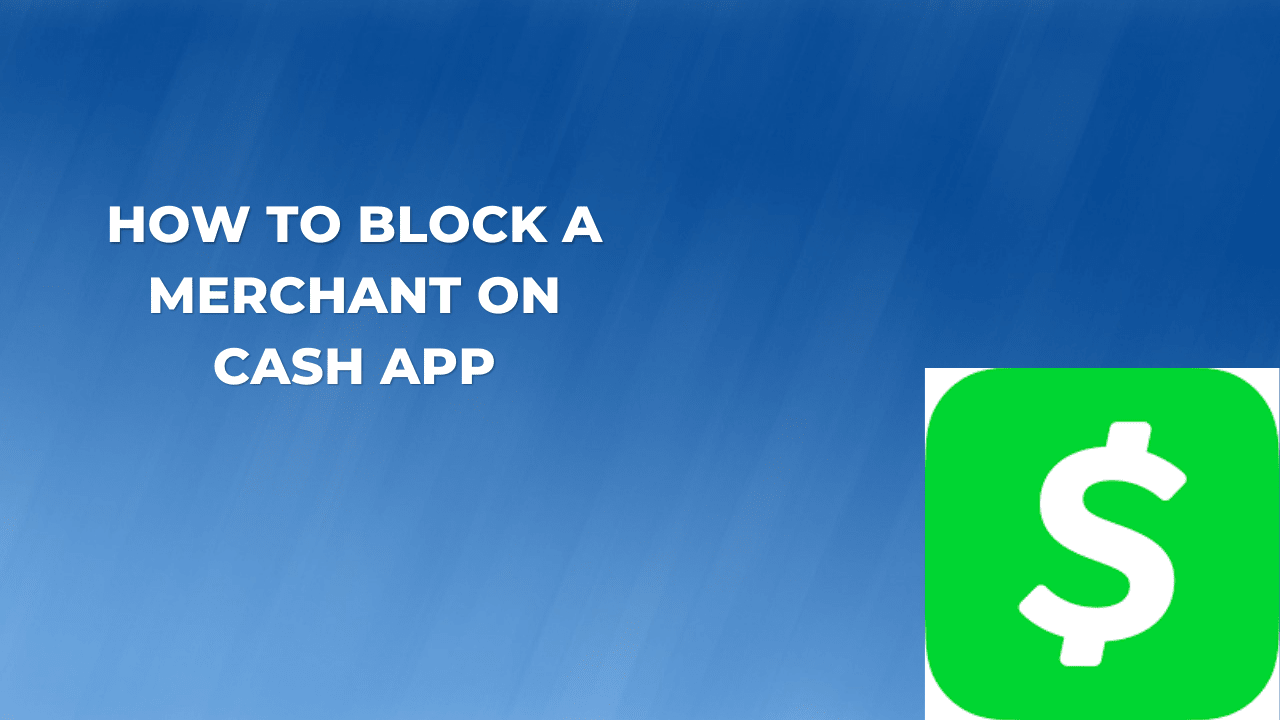Have you ever had an unpleasant experience with a merchant on Cash App and wished there was a way to put a barrier between you both? Well, good news! You don’t have to wonder anymore. In this guide, we’ll unveil the nitty-gritty of how to block a merchant on Cash App. It’s as easy as pie, and we promise, by the end of it, you’ll be able to do it with your eyes closed! (Okay, maybe not with closed eyes, but you get the gist.)
How to Block a Merchant on Cash App

Want to know how to block a merchant on Cash App? Well, the process is extremely simple. Follow the steps given below, and you will easily be able to block a merchant or anyone else on Cash App.
- Launch the Cash App: Start by opening your Cash App on your device.
- Navigate to Transaction History: On the main screen, look at the bottom right-hand corner. You’ll notice a circular icon resembling a clock with two arrows. Tap on this icon.
- Choose the Contact: Scroll through your transaction history and select the person or merchant you want to block. Tap on their name or profile.
- Access More Options: Once you’ve selected the contact, look at the upper right-hand corner. You’ll see three vertical dots (often referred to as the ‘triple period’). Tap on this for more options.
- Block the Contact: A new menu will appear. From the given options, select “block this person.” You will be prompted to confirm your choice. Simply tap on “block,” and the person or merchant will be blocked. And you do not need to worry; if you block someone on Cash App, they do not get to know about it.
And that’s it! You’ve successfully blocked someone or a merchant on Cash App. Moreover, you can also reach out to the customer support team of Cash App for any assistance.
Frequently Asked Questions (FAQs)
Q1. Can I unblock a merchant or person after blocking them on Cash App?
Yes, you can unblock someone or a merchant on Cash App. Typically, this involves going to your blocked list, finding the person or merchant’s profile, and selecting the unblock option. However, the exact steps can vary depending on any updates or changes made to the app’s interface.
Q2. Will the blocked merchant or person know they have been blocked?
No, Cash App does not notify users or merchants when they’ve been blocked. However, they might deduce it if they can no longer send you payments or requests.
Q3. Is there a limit to how many people or merchants I can block on Cash App?
There isn’t a specific limit set by Cash App regarding how many people or merchants you can block. You can block as many as you feel necessary for your privacy and security.
Q4. If I block a merchant, will my past transactions with them be deleted?
No, blocking a merchant or individual does not erase your transaction history with them. The past transactions will still be visible in your Cash App transaction history. Blocking simply prevents any future transactions or interactions with the blocked party. Also, if you are planning to delete your Cash App account, check out our guide.
Conclusion
There you have it! Now you’re armed with the knowledge on “how to block a merchant on Cash App.” No more unwanted transactions or bothersome requests. Remember, digital platforms like Cash App are designed to provide convenience, but you also have the right to control your user experience. Always take charge of your digital space, and don’t forget to stay savvy online! If you ever need to revisit these steps, bookmark this page. Safe transactions to you!
Author Profile
- Elizabeth Jones is one of our editorial team’s leading authors on credit card offers, services & more. With over two decades of experience in the consumer credit industry and as a nationally recognized credit expert, Elizabeth provides in-depth analysis of both traditional & alternative forms of credit. Elizabeth regularly appears on many major media outlets including NBC Nightly News, Fox Business Network, CNBC & Yahoo! Finance. She is also a frequent contributor to Forbes Magazine. As a highly appreciated author for our exclusive Editorial Team, Elizabeth strives to provide readers with a trustworthy advice on how to manage their credit accounts while staying informed on the latest offers in the marketplace.
Latest entries
 BlogJuly 8, 2024Why is Your Cash App Not Working? Solutions Revealed!
BlogJuly 8, 2024Why is Your Cash App Not Working? Solutions Revealed! BlogSeptember 26, 2023How to Block Payments on Cash App: A Comprehensive Guide
BlogSeptember 26, 2023How to Block Payments on Cash App: A Comprehensive Guide BlogSeptember 21, 2023How to Add Money to Apple Pay: A Comprehensive Guide
BlogSeptember 21, 2023How to Add Money to Apple Pay: A Comprehensive Guide BlogSeptember 20, 2023PayPal Gift Cards: Everything You Need to Know
BlogSeptember 20, 2023PayPal Gift Cards: Everything You Need to Know