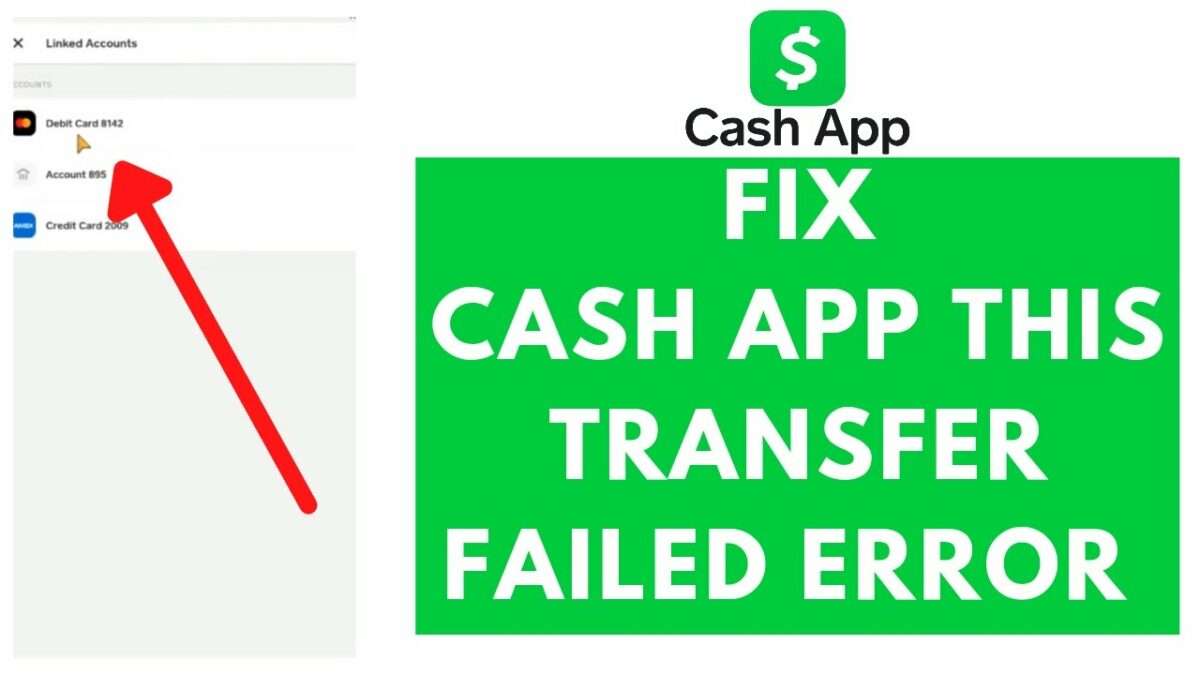Are you frequently encountering the “Cash App transfer failed” message? Understanding the reasons behind this issue can help you resolve it swiftly. Here are the top reasons why your Cash App transfers might not be successful.
Common Reasons Why Cash App Transfer Failed
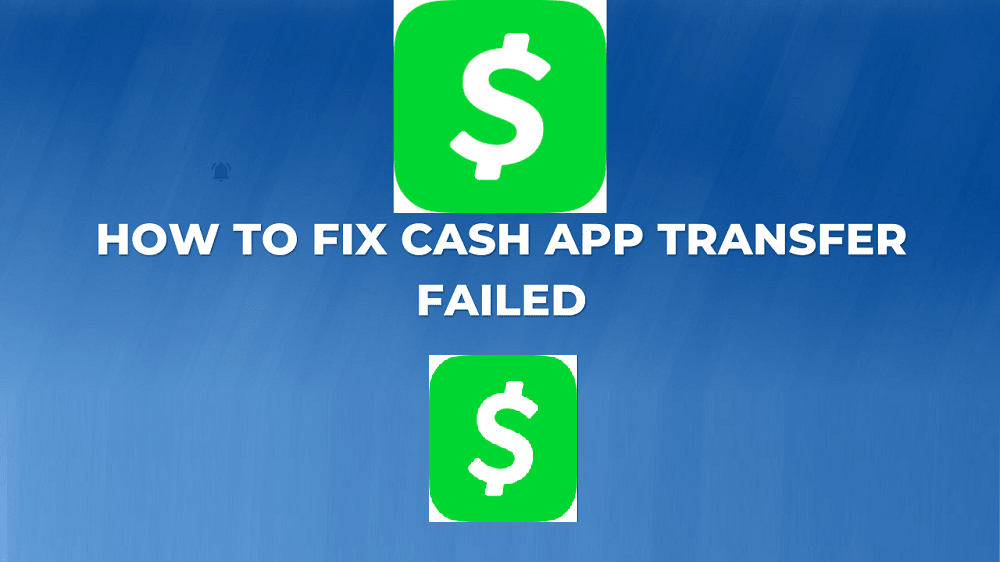
Are you not able to make payments on Cash App? Are you facing the issue of payment failure? Well, we have got you covered. Here are some of the common reasons for payment failure, along with their solutions.
1. Fraud Block by Your Banking Institution
Your bank, whether it’s Chase, Bank of America, or any other institution, has its fraud department. Sometimes, when attempting to make a payment via Cash App, the bank might flag the transaction as potential fraud. This is especially prevalent since there are many scams currently circulating on Cash App.
Solution
If you get a Cash App transfer failure message, reach out to your bank first. Sometimes, they might not even recognize the transaction from Cash App, meaning it was neither approved nor declined. Moreover, to keep your Cash App card safe, you should keep it locked while not in use.
2. Blocked by Cash App
Cash App, owned by the multi-billion dollar company, Square, processes numerous payments daily. With rising fraud and scam attempts on their platform, they have implemented robust safety mechanisms. If Cash App flags a particular account as potentially suspicious, it might block the transaction.
Solution
Even if your transfer is legitimate, Cash App’s algorithms might still flag it. In this case, contact Cash App directly to clarify the issue and potentially unlock the transaction.
3. System Glitches on Cash App

Technical issues can happen, and they can be the reason behind your transfer failures.
Solution
- Confirm your debit card and banking information.
- Check with your bank to ensure they’re not declining your transfer.
- Verify with Cash App that your transaction is approved.
If everything seems fine, try deleting the Cash App from your device (iOS or Android) and then reinstalling it from the respective app store. This often resolves many glitches associated with the app. Moreover, you can also try changing your Cash App password.
4. Insufficient Funds
This is a straightforward reason. If you don’t have enough funds in your linked bank account to cover the amount you’re trying to send via Cash App, the transaction will fail.
Solution
Ensure you have adequate funds in your bank account. For instance, if you’re attempting to send $100 through Cash App but only have $50 in your bank account, the bank will decline the transaction. Deposit sufficient funds into your bank account before retrying the transfer.
Frequently Asked Questions (FAQs)
Q1. What should I do first when I see a “Cash App transfer failed” message?
Before taking further action, check with your bank. There might be a fraud block due to suspicions of illegitimate transactions. If the bank confirms no issues on its end, consider the other reasons and solutions provided in the article.
Q2. I’ve sufficient funds, and my bank didn’t decline the transaction, but I still face the issue. Why?
It’s possible that Cash App might have flagged the transaction or there might be a system glitch. You can contact Cash App directly to ascertain the issue or try reinstalling the app as suggested in the article.
Q3. Does reinstalling the Cash App delete my transaction history?
No, reinstalling the app won’t erase your transaction history. However, ensure you remember your login credentials as you’ll need to re-enter them once you reinstall the app.
Q4. How can I prevent my transactions from being flagged as suspicious by Cash App?
Ensure that your account details are updated and verified. Avoid frequent, large transactions within a short period as they might raise flags. Always transact with trusted entities or individuals. If your legitimate transaction is flagged, contact Cash App support for resolution.
Conclusion
These are the four primary reasons for a “Cash App transfer failed” message. There might be other rare issues, so if you’ve experienced something different, do share in the comments. By understanding these common problems, you can troubleshoot and resume your transactions smoothly.
Note: Always remain vigilant and be aware of potential scams when using any online transaction platform. Always ensure that your transfers are to known and trusted individuals or entities.
Author Profile
- Elizabeth Jones is one of our editorial team’s leading authors on credit card offers, services & more. With over two decades of experience in the consumer credit industry and as a nationally recognized credit expert, Elizabeth provides in-depth analysis of both traditional & alternative forms of credit. Elizabeth regularly appears on many major media outlets including NBC Nightly News, Fox Business Network, CNBC & Yahoo! Finance. She is also a frequent contributor to Forbes Magazine. As a highly appreciated author for our exclusive Editorial Team, Elizabeth strives to provide readers with a trustworthy advice on how to manage their credit accounts while staying informed on the latest offers in the marketplace.
Latest entries
 BlogJuly 8, 2024Why is Your Cash App Not Working? Solutions Revealed!
BlogJuly 8, 2024Why is Your Cash App Not Working? Solutions Revealed! BlogSeptember 26, 2023How to Block Payments on Cash App: A Comprehensive Guide
BlogSeptember 26, 2023How to Block Payments on Cash App: A Comprehensive Guide BlogSeptember 21, 2023How to Add Money to Apple Pay: A Comprehensive Guide
BlogSeptember 21, 2023How to Add Money to Apple Pay: A Comprehensive Guide BlogSeptember 20, 2023PayPal Gift Cards: Everything You Need to Know
BlogSeptember 20, 2023PayPal Gift Cards: Everything You Need to Know