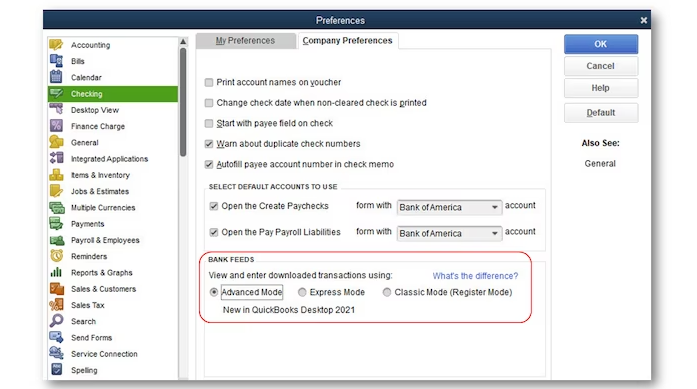QuickBooks Desktop Pro is known worldwide for its wonderful features. Every year, Intuit updates the software which is no denying better than the previous ones. It is the best tool for managing the different needs of the business. Whether we talk about its performance and different functions, the software proves the best in all aspects. The application provides huge support to all the businessmen who want to stimulate their businesses. If you are a newcomer in the business field and want to use software for great assistance and help, then, must go with the QuickBooks desktop pro-2021. You will be guided about all its relevant features and downloading procedures in this post. So, make sure to read it whole and settle all of your queries about pricing and its features. Let’s dive into the post below and know more about this dynamic software.
QuickBooks Desktop Pro 2021: How to Define
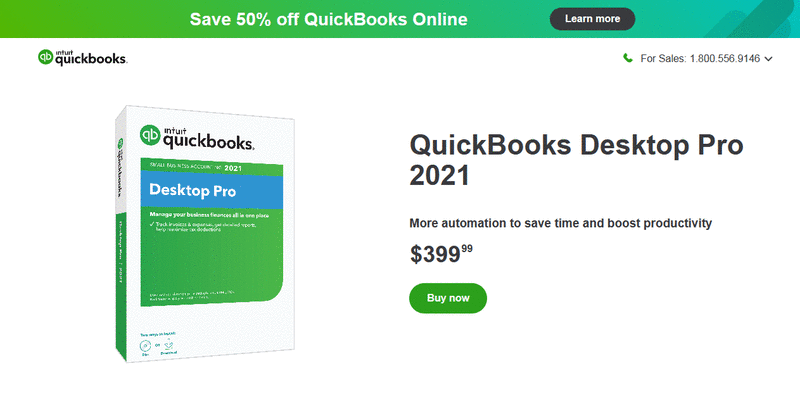
You can settle all your mid and tiny size enterprises with this upgraded software. The application has several features like payroll management, project accounting, account payable & receivable, expense management, and bank account reconciliation. Well, there is no other comparable software that brings you so many features in just one platform. And, if there is any then you find their interface problematic and confusing. So, if we keep that in mind then it is one of the best accounting software in the business field.
The Bank Reconciliation feature provides great ease in linking your account. Moreover, you can easily tackle your expenses and deposits with this feature. It also supports employee payrolls. If you use another accounting application such as Square, PayPal, and American Express then there will be no hurdle in syncing, importing, and linking data to the QuickBooks desktop 2021. That means you can easily integrate the software with other third-party applications. Not only this but the software also aids to regulate the billing and invoicing process.
You don’t have to differentiate your expenses and incomes as all of your transactions will become categorized. Also, you can install and access this application on the cloud, Android, and iOS devices. So, you will not be worried further as the software arrives to settle all your worries and tasks in just a span of time. Now, let’s learn what are the features of QuickBooks pro 2021.
Some Dynamic Features of QuickBooks Desktop 2021
After getting a quick glimpse of the software version, it’s time to move into and check out all the features that you will get with the tool. Below are some of the pointers that are indicating its capability. So, each pointer carefully.

- Sales receipts and invoices are easily created.
- Bank Reconciliation can be done effortlessly.
- Keep a track of all your expenses.
- You can easily share HST/GST forms with the CRA.
- Customers can communicate more attractively to your professional look.
- It stays updated without any external effort.
- Easily tackles customers across the world.
- With just a tap, you can remove replicas of transactions.
- Get instant insights into your business.
- Remit payroll taxes
- Instant payments to employees
The interface of the Software helps you to Use it
Read this section and know how you can use this incredible software on your device.
- The users can easily make several financial reports such as expenses, trends, incomes, and forecasting documents.
- With a sale invoicing feature, you can easily track sales and save your time from being consumed in all these hurdles. Not only that but it also maintains the invoices and receipts just on a tap and thereon shares them to your customer’s ID.
- There is no denying that QuickBooks is a user-friendly software but when we talk about its advanced version QuickBooks desktop pro, then it turns out to be more user-friendly with more upgraded features.
- With some taps and clicks, you can manage and track from where your money comes and goes. When it is considered to be really tough for small entrepreneurs to maintain their needs, the software provides quick ease.
- Intuit developed many tools other than QuickBooks to enhance productivity over frequently occurring errors that may interrupt the workflow. Examples of such tools are- QuickBooks Tool Hub, QuickBooks File Doctor, Clean Install Tool, Qb Connection Diagnostic Tool, and QuickBooks Install Diagnostic Tool.
Well, there is a lot more about the software. You will witness its incredible performance when you start using the tool and thereupon see how your business grows rapidly.
System Requirement to Use this Tool
- Windows Server with versions like 2012 (or R2), 2016, or 2019.
- 4 GB of RAM (8 GB suggested)
- 4x DVD-ROM drive
- 2.4 GHz processor
- Microsoft Windows 8.1 or Microsoft Windows update/version
- Production registration
- 2.5 GB disk space suggested (additional space needed for data files)
- Optimized for Default DPI settings
- Internet access of around 1Mbps speed for Payroll and online features.
- It supports one workstation monitor. Also 2 extended monitors
- 1280×1024 screen resolution or higher.
Download and Install the QuickBooks Desktop Pro 2021
Now, we have understood and learned about every essential thing related to the software. It’s time to move into the further procedure and learn how we can easily download and install this dynamic tool. Move into the steps below to install it on your device.
You must have your license with you before proceeding with any of the downloading and installation procedures. Now, let’s start the procedure.
- First of all, move towards the official websites of Intuit.
- From there, go to Desktop Pro
- Now, you will see the guidelines to download, install and activate this tool.
- Just tap on the green tab named Download.
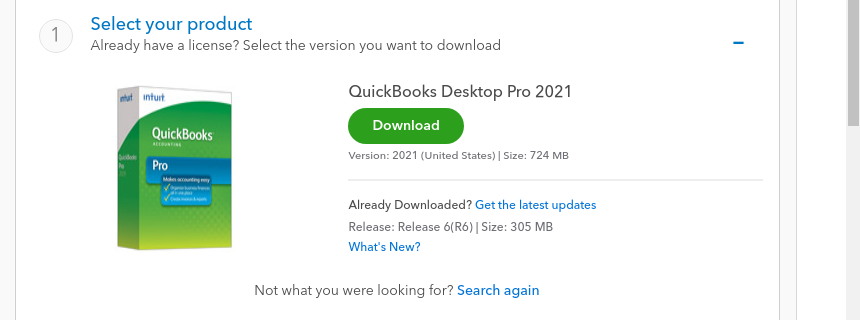
- Once you have done with this, settle for sometimes there till the download becomes completed.
- If it is downloaded properly, then try to access the file.
- Make sure to launch the setup and also provide the product and license numbers that I have mentioned in the beginning.
- Follow all the steps that will be guided.
With these steps, you will definitely download and install the application. Now, if you installed it correctly on your device then you are required to activate the software. For activating it, follow these steps below:
Steps to Activate the QuickBooks Desktop
Now, the user needs to activate the application to use it effortlessly. Go into the steps below to take a glimpse of how you can do it.
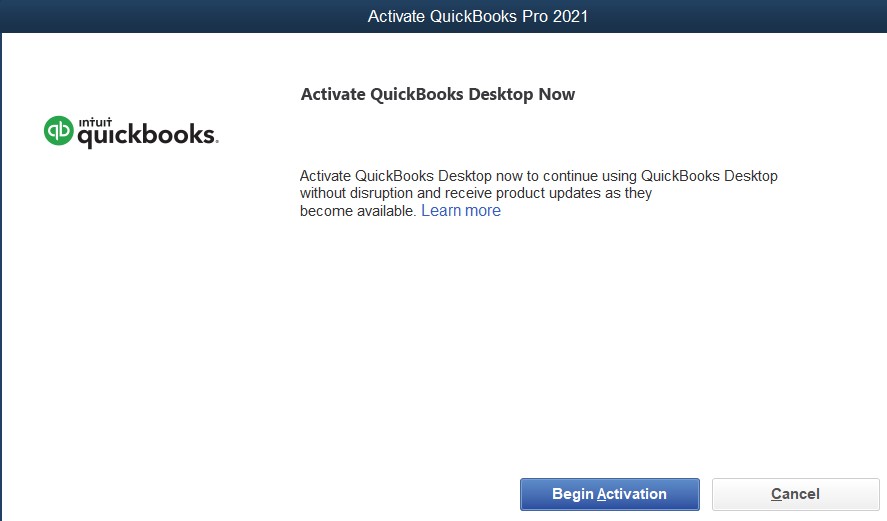
- The primary step is to access QuickBooks.
- Now, move your cursor towards the Help menu.
- Choose Activate QuickBooks from the list.
- Ensure to verify your info in the last step.
You can now run the QuickBooks desktop pro-2021 and see how brilliantly it enhances your business growth.
Final Word!
With these, we are now at the end of these articles. We hope that this article has helped you to use the QuickBooks desktop pro-2021. However, if you have some other doubts that we might forget to include then let us know in the comment section. Also, check out our other article, if you are tackling some error issues. We provided the top best solutions to the most common errors of Quickbooks. So, you can visit this place anytime you consider.