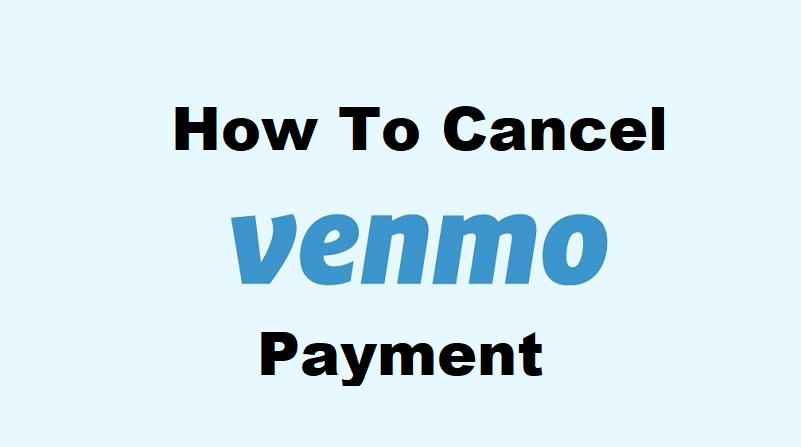With the rise of digital wallets and online payments, Venmo has become one of the most popular platforms for sending and receiving money. But what happens if you’ve made a mistake? Maybe you sent money to the wrong person or entered the wrong amount? In situations like these, knowing how to cancel a Venmo payment is crucial. In this guide, we’ll walk you through the process step by step.
How to Cancel a Venmo Payment: Complete Process
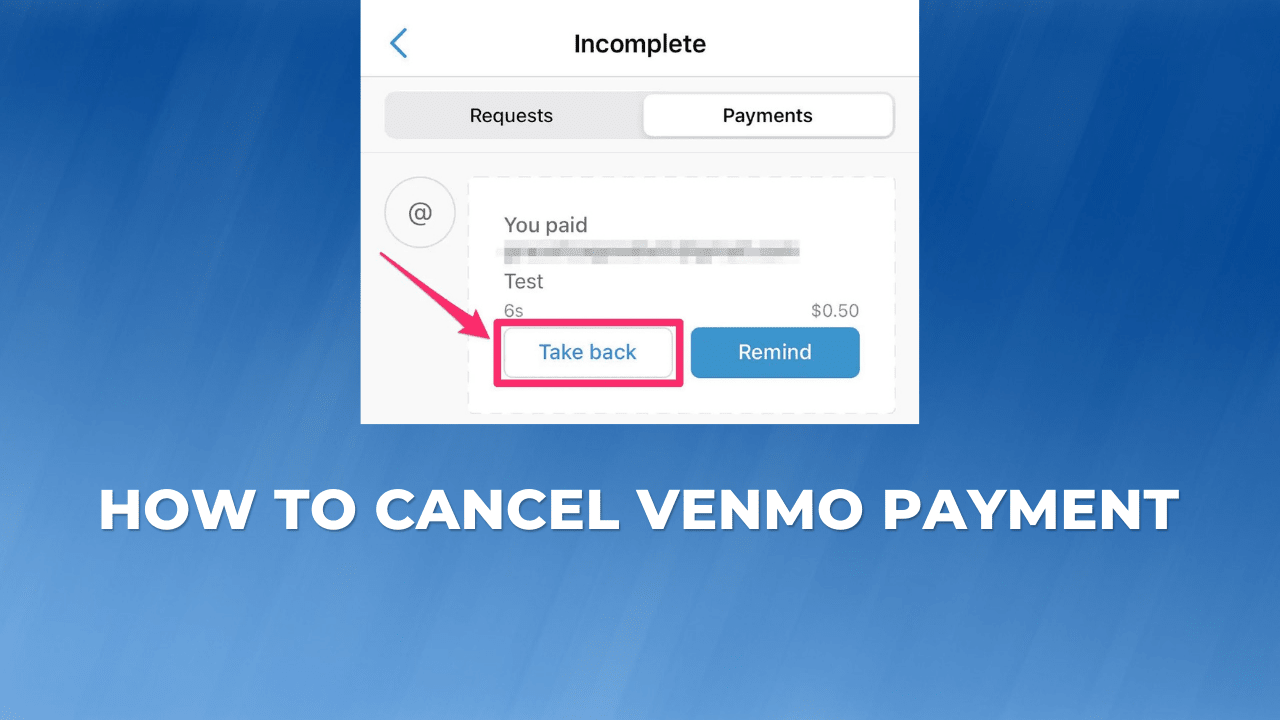
Want to know how to cancel a Venmo Payment? Here is the step-by-step process for you. By following the steps given below, you will easily be able to cancel payments on Venmo.
- Open the Venmo app
Ensure you’re logged into your account. If not, enter your credentials to access your dashboard. The app is available for both Android and iOS.
- Navigate to the ‘Activity’ tab
At the bottom of your screen, tap on the ‘Activity‘ icon. This will display your recent transactions.
- Find the payment you want to cancel
Scroll through your list of transactions to find the erroneous payment. Tap on the payment to open its details.
- Check the payment status
Before proceeding, check if the payment status is “Pending.” This means the recipient hasn’t accepted the payment yet, and you can still cancel it.
- Tap on the ‘Cancel Payment’ option
If the payment is still pending, you’ll see a “Cancel” or “Take back” option at the bottom of the screen. Tap on this option.
- Confirm the cancellation
A prompt will appear asking you to confirm the cancellation. Confirm it, and the funds will be returned to your Venmo balance or the original payment method. Moreover, with Venmo, you also get the option to decline a payment.
What You Should Know Before Canceling?
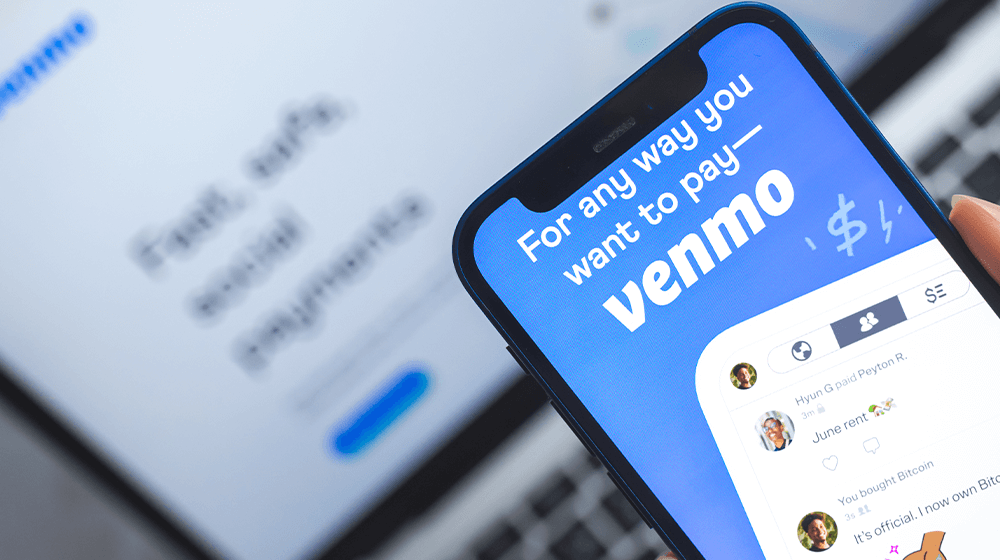
- Timeliness is key: You can only cancel a Venmo payment if the recipient hasn’t accepted it yet. Once the money is accepted, you can’t cancel the transaction through the app.
- Communication: If the payment has been accepted, your best course of action is to contact the recipient and request that they return the money. Moreover, to learn about Venmo free money, check out our recent post.
What if the Payment is Already Accepted?
If the payment has been accepted by the recipient, the “Cancel” option won’t be available. In this case:
- Reach out to the recipient: Send them a message through Venmo requesting a refund. Explain the mistake politely and hope for the best.
- Contact Venmo support: If the recipient isn’t cooperative, contact Venmo’s customer service. While they can’t reverse the payment, they might offer guidance or assistance, especially in cases of fraudulent activities.
Frequently Asked Question (FAQs)
Q1. Can I cancel a Venmo payment after the recipient has accepted it?
No, once the recipient has accepted the payment, you cannot cancel it through the Venmo app. However, you can request the recipient to return the amount, or in cases of fraud, contact Venmo support for further assistance.
Q2. How long do I have to cancel a pending Venmo payment?
The window to cancel a pending payment lasts until the recipient accepts it. The duration can vary, as it depends on when the recipient logs into their Venmo account and approves the transaction. It’s best to act quickly if you realize you’ve made an error.
Q3. If I cancel a Venmo payment, how long does it take to get my money back?
Generally, if you cancel a pending Venmo payment, the funds are returned to your Venmo balance or the original payment method almost immediately. However, the exact time might vary based on bank processing times or other factors.
Q4. What should I do if the recipient is unresponsive to my refund request after accepting the payment?
If the recipient isn’t responding to your refund request, you can reach out to Venmo’s customer support for guidance. While they can’t reverse an accepted payment, they may provide advice or help in cases of suspicious or fraudulent activity.
Conclusion
Understanding how to cancel a Venmo payment can save you from potential mistakes. Remember, timing is everything, so act quickly if you spot an error. Always double-check the recipient and amount before sending any payment to ensure a smooth transaction experience.
Author Profile
- Elizabeth Jones is one of our editorial team’s leading authors on credit card offers, services & more. With over two decades of experience in the consumer credit industry and as a nationally recognized credit expert, Elizabeth provides in-depth analysis of both traditional & alternative forms of credit. Elizabeth regularly appears on many major media outlets including NBC Nightly News, Fox Business Network, CNBC & Yahoo! Finance. She is also a frequent contributor to Forbes Magazine. As a highly appreciated author for our exclusive Editorial Team, Elizabeth strives to provide readers with a trustworthy advice on how to manage their credit accounts while staying informed on the latest offers in the marketplace.
Latest entries
 BlogJuly 8, 2024Why is Your Cash App Not Working? Solutions Revealed!
BlogJuly 8, 2024Why is Your Cash App Not Working? Solutions Revealed! BlogSeptember 26, 2023How to Block Payments on Cash App: A Comprehensive Guide
BlogSeptember 26, 2023How to Block Payments on Cash App: A Comprehensive Guide BlogSeptember 21, 2023How to Add Money to Apple Pay: A Comprehensive Guide
BlogSeptember 21, 2023How to Add Money to Apple Pay: A Comprehensive Guide BlogSeptember 20, 2023PayPal Gift Cards: Everything You Need to Know
BlogSeptember 20, 2023PayPal Gift Cards: Everything You Need to Know