Curious about how to activate the highly sought-after dark mode on Cash App? You’re not alone. Dark mode has taken the digital space by storm, offering an aesthetically pleasing, eye-friendly option for users. Whether it’s late at night or you simply prefer the look of it, Cash App balance dark mode is here to stay. In this guide, we’ll walk you through the steps to easily toggle on and off the dark mode specifically for your Cash App balance.
Step-by-Step Process: Activate Cash App Balance Dark Mode

Navigating the ins and outs of the Cash App‘s interface? Dive into this concise guide to effortlessly activate the trendy Cash App balance Dark Mode for you, whether it’s through the app’s own settings or your device’s control center. Let’s illuminate the process!
1. Access Cash App Settings
- Open Cash App.
- Tap on the settings icon (usually located in the top right corner).
- Some users might immediately see a toggle option for dark mode. For others, there might be more detailed settings, such as:
- Always On
- Only On at Night
- Always Light Mode
2. Device Settings Route
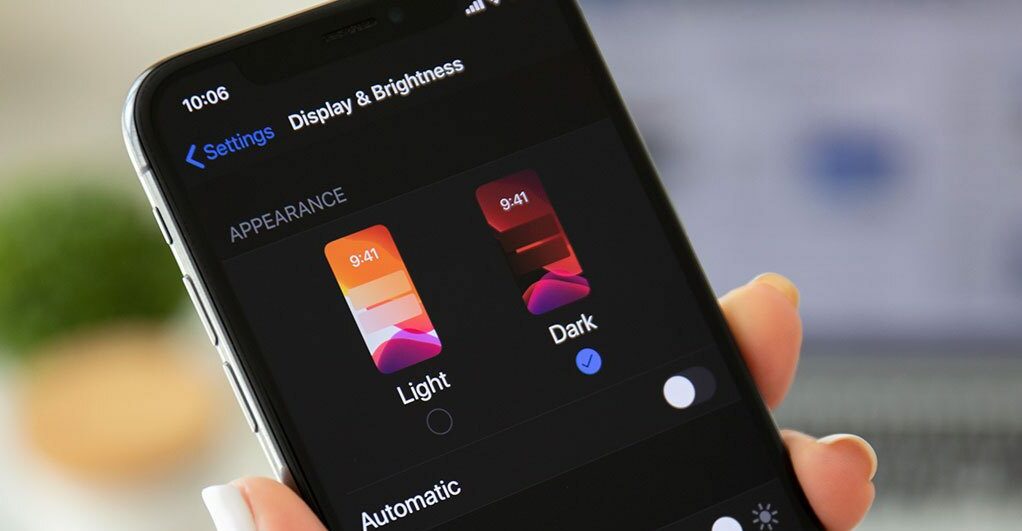
- If you don’t see the dark mode toggle within the Cash App, don’t worry! You can also activate it through your device’s settings.
- Here’s how:
- Navigate to your phone’s settings.
- Go to the control center settings.
- Move ‘Dark Mode‘ to this control center. Once done, it will be displayed in the control center, making it easy for you to toggle on and off.
- Alternatively, within settings, tap on ‘Display and Brightness.’ Here, you’ll find the option to turn on light or dark mode. This device setting also applies to many apps, including Cash App. Moreover, if you want to learn how to activate your Cash App card, check out our article.
3. Quick Access Feature
- For even quicker access, consider adding a dark mode to your device’s dock or control center. With this setup, you can easily toggle between modes, even while using the Cash App. Also, to learn how to track a Cash App card, go through our article.
Frequently Asked Questions (FAQs)
Q1. Is the Dark Mode feature available to all Cash App users?
Yes, the Dark Mode feature is available to all Cash App users. However, the way to activate it might differ for some users, depending on their app version and device settings.
Q2. If I can’t find the Dark Mode toggle within Cash App, does it mean I can’t use the feature?
Not necessarily. If you don’t see the dark mode toggle directly within the Cash App, you can still activate it via your device’s settings. This will not only enable dark mode for Cash App but also for other compatible apps.
Q3. Will using Dark Mode on my device affect other applications besides Cash App?
Yes, if you enable dark mode through your device’s settings, it typically applies to all apps and system interfaces that support dark mode. You can easily toggle it on and off, depending on your preference.
Q4. Does using Dark Mode have any benefits beyond aesthetics?
Certainly! Many users find that dark mode reduces eye strain, especially in low-light conditions. Additionally, on some devices with OLED or AMOLED screens, using dark mode can save battery life since black pixels are essentially “turned off.”
Conclusion
With the introduction of dark mode, Cash App ensures that users have a comfortable and personalized app experience. Remember to manage the control center to swiftly toggle on and off the dark mode for your Cash App balance. Hope this guide on Cash App balance dark mode was helpful. If you found this guide useful, please leave a comment or share it with others.
Author Profile
- Elizabeth Jones is one of our editorial team’s leading authors on credit card offers, services & more. With over two decades of experience in the consumer credit industry and as a nationally recognized credit expert, Elizabeth provides in-depth analysis of both traditional & alternative forms of credit. Elizabeth regularly appears on many major media outlets including NBC Nightly News, Fox Business Network, CNBC & Yahoo! Finance. She is also a frequent contributor to Forbes Magazine. As a highly appreciated author for our exclusive Editorial Team, Elizabeth strives to provide readers with a trustworthy advice on how to manage their credit accounts while staying informed on the latest offers in the marketplace.
Latest entries
 BlogJuly 8, 2024Why is Your Cash App Not Working? Solutions Revealed!
BlogJuly 8, 2024Why is Your Cash App Not Working? Solutions Revealed! BlogSeptember 26, 2023How to Block Payments on Cash App: A Comprehensive Guide
BlogSeptember 26, 2023How to Block Payments on Cash App: A Comprehensive Guide BlogSeptember 21, 2023How to Add Money to Apple Pay: A Comprehensive Guide
BlogSeptember 21, 2023How to Add Money to Apple Pay: A Comprehensive Guide BlogSeptember 20, 2023PayPal Gift Cards: Everything You Need to Know
BlogSeptember 20, 2023PayPal Gift Cards: Everything You Need to Know

